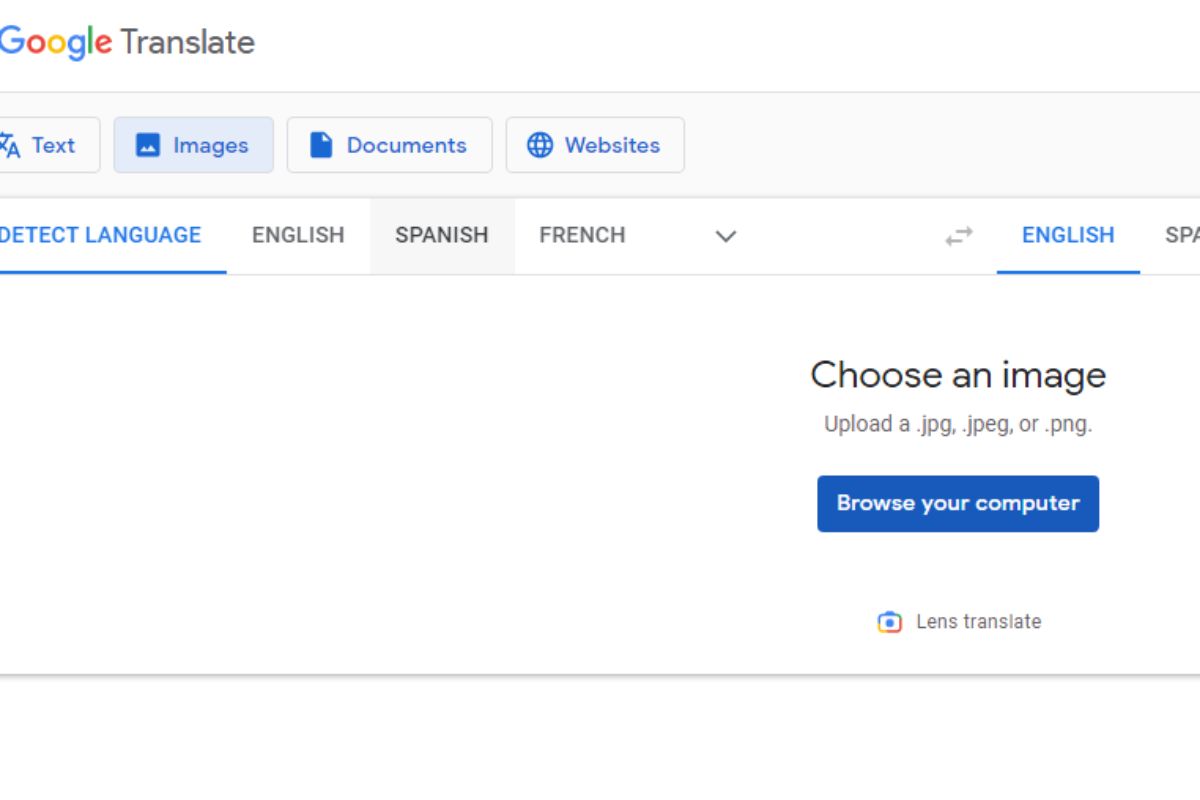Google Now Offers Translation For Text In Images On Web: How It Works
Last Updated: March 10, 2023, 17:05 IST

Google wants to give web users some help
Google translate wants to give desktop users more options
Google is now bringing new options for users on the web and that list includes its translation feature. Google Translate on the desktop now lets you convert the text within images into other languages.
For many years, you have been able to translate text to get voice responses. But now, the web version of Google Translate will help you translate the text given in an image. The feature is quite easy to use and you just need to visit the Google Translate website and get the translation done.
Google Translate For Text In Images: How It Works
– Open the Google Translate website on your desktop
– Click on the Images tab at the top-left
– Browse your computer for image that needs to be translated
– You can upload a .jpg, .jpeg, or .png image for translation
– You can see the original and the translated images on your screen
– Google is giving you the option of 130 languages to translate the text from images. The system will translate the text into the default language you have selected.
The feature also becomes useful as you can download the translated image or even copy the translated text to show other people while you are moving. Having this option on mobile was possible thanks to Google Lens but now with this feature moving to the web, even the desktop users can take its help while they are visiting other countries.
Google also has other useful tools for people across different platforms. Maps continues to evolve with improved interface and better application for different options available. Maps on the cars also got a much needed boost recently, allowing you to stream content and navigate simultaneously.
The company is also focused on the AI space with the Bard AI chatbot that is expected to rival ChatGPT and other chatbots in the near future. Google wants to integrate AI into its search and other products.
Read all the Latest Tech News here
For all the latest Technology News Click Here