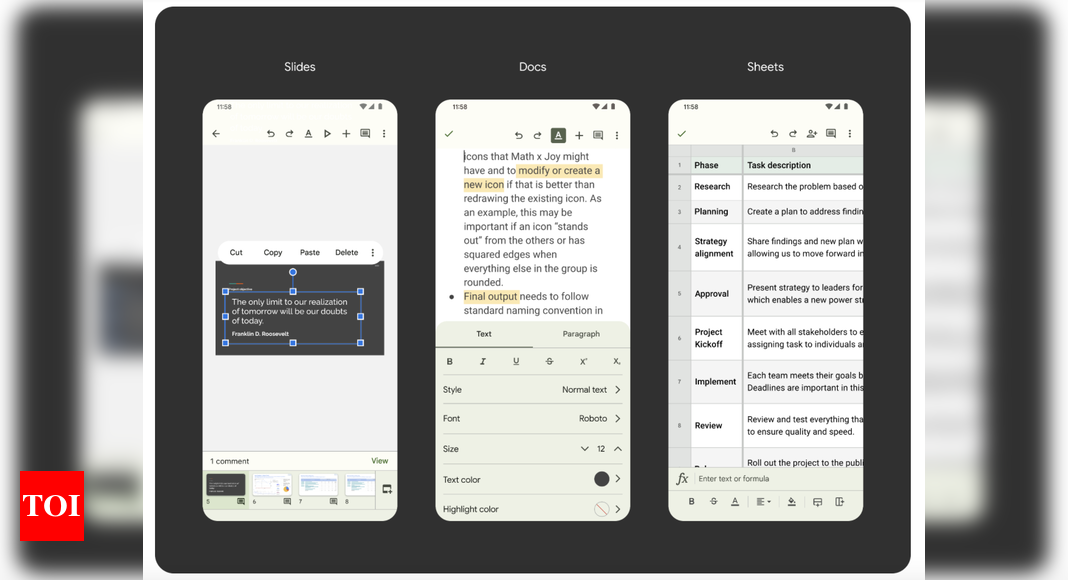Working with tables in Google Docs become easier with these updates – Times of India
Google is rolling out new updates to Docs that makes it easier to create and edit inline tables. As reported by 9to5Google, the tech giant has added “several new ways to customize tables” in Google Docs. These include a new sidebar to manage table properties, the ability to adjust rows, columns and alignment of the table. The edits will be reflected in the document in real-time.
With the new update, users working on tables in Google Docs will be able to easily drag a row or column to a different location. They can also pin one or more rows in a table so they repeat on each page that the table appears on. This will make it easier to see column headers for long tables as you navigate a document.
Google Docs users will also be able to designate a table row so that it does not split across a page break. This ensures important content in tables sticks together and isn’t missed on the next page, and provides more control over formatting and layouts.
In addition, it is now possible to sort the rows of your tables. Any headers pinned to the table will remain at the top of your table. Also, users will be able to sort table rows in groups by type of content. This will help one quickly visualise, understand, and organize their data better.
For all the latest Technology News Click Here