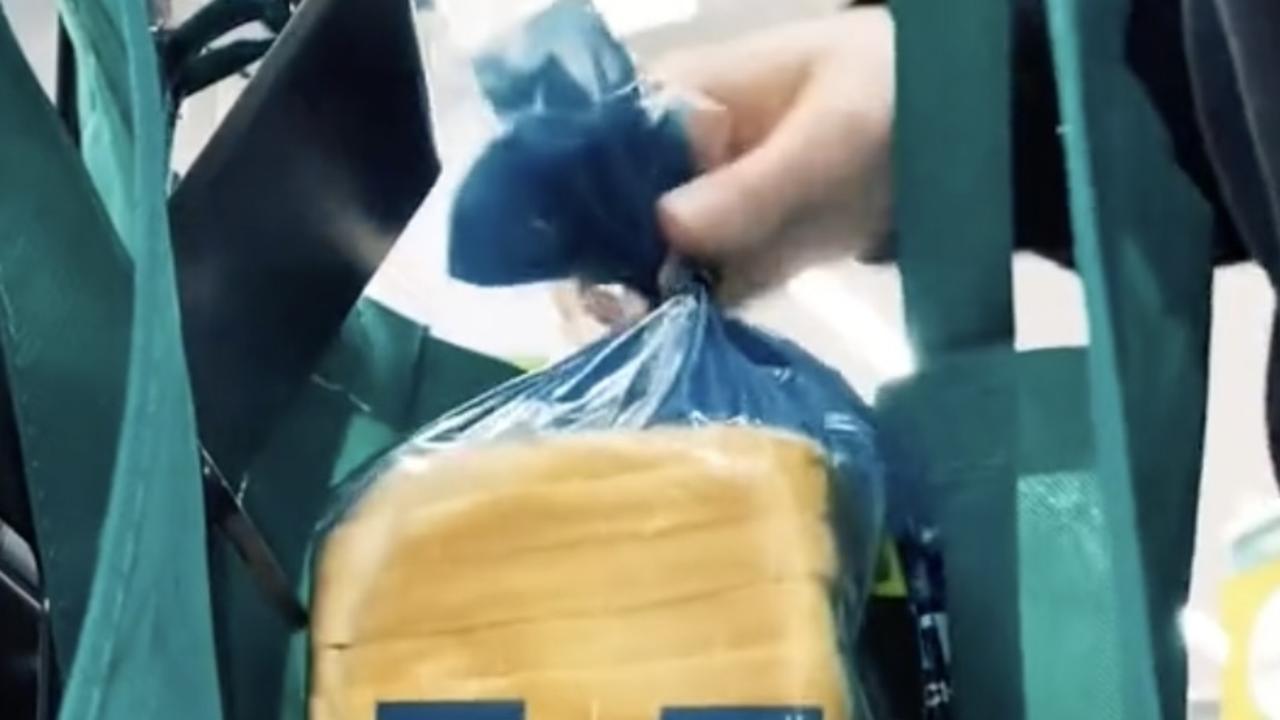Woolies bag ‘hack’ solves bread problem
An ex-checkout worker has shared the easy way to make sure you don’t end up with squished bread when buying groceries.
There’s nothing more annoying than unpacking your groceries at home, only to discover some items have been crushed or squashed.
The worst culprit for this seems to be bread with it almost impossible to get any bakery products home unscathed.
It’s prompted former Woolies store worker Liam Kirley, who now works as the supermarket company’s content co-ordinator on TikTok, to share how to properly pack your bags in a new video.
Posting on the Woolworths TikTok account, Mr Kirley shared how to “hack” your bags by packing smarter.
When it came to making sure your bread didn’t get squished, he advised shoppers should “put light groceries on the bottom, such as confectionary”.
“Then place bread upright and snug so you don’t have squishy sandwiches,” Mr Kirley added.
For other grocery items Mr Kirley’s advice was fairly self-explanatory.
“Place heavy items at the bottom to create a sturdy base, with the light items on top,” he said.
In the comments some labelled the advice “common sense”, but others were grateful for the explanation.
“I feel so stupid when I watch these because it’s so simple,” one person joked.
“Well some people need to learn that,” another commented. “My sandwiches are always squished.”
The video is the latest in a series Mr Kirley has shared helping customer “hack” their Woolies shop.
In one of Mr Kirley’s first TikTok videos for the supermarket he shows how you can move items that have been scanned but not paid for off the checkout without setting off alarm bells.
“When customers are in the self-serve checkout and they have filled up a grocery bag, there’s an icon on the bottom left of the home screen that says ‘Own Bag’,” he told news.com.au.
“Just tap, remove the loaded grocery bag, add your new empty bag in the bagging area, and continue checking out.”
Mr Kirley also shows how to scan items more quickly at a self-serve checkout, explaining in the video: “Do something called a ‘power slide’ – slide them across and the barcodes will scan easier.”
He also pointed out a light above the scanner, which lets you know when it’s ready to scan another item.
“If it’s green, you can scan another item,” Mr Kirley said.
For all the latest lifestyle News Click Here