Windows 11 2022 Update Is Out, Here’s How You Update To The Latest Version

Windows 11 2022 Update is now available (Image: Microsoft)
Here’s a brief guide to help you update to the latest Windows 11 2022 version if you are using Windows 11 or Windows 10.
Microsoft has released the Windows 11 2022 update, making it the latest version of the operating software. The new update brings along gaming-specific features like Xbox Controller bar, the Amazon App Store featuring over 20,000 Android apps and more. Here’s how you can download the latest update on your PC.
WATCH VIDEO: Apple Starts Making iPhone 14 At Foxconn Chennai Plant: Will iPhone 14 Get Cheaper Now?
How To Download Windows 11 2022 If You Are Already Using Windows 11:
Windows 11 users running the version 21H2, can follow the following steps to experience the new features the new update brings to the table.
- First, open Windows Settings.
- Now, in Windows Settings, head to Windows Update.
- Select Check For Updates.
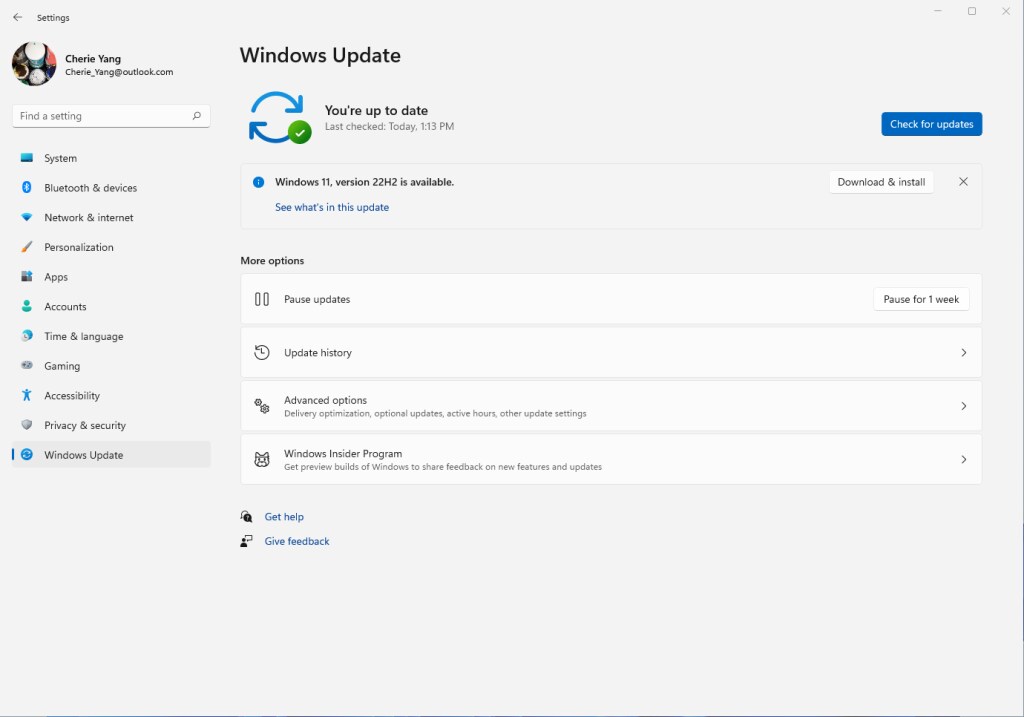
WATCH VIDEO | Everybody Told Us Making In India Is Crazy, Now MNCs Want Us To Make Their Products: MIVI Founders
How To Download Windows 11 2022 If You Are Using Windows 10:
To be eligible to upgrade to Windows 11, you need to first download the PC Health Check app and check if your device meets the minimum requirements, and then, follow these steps.
- Open Windows Settings.
- Head to Update & Security > Windows Update.
- Select Check For Updates.
- Now, if your device is eligible, the update should be ready and the option to download and install should appear.
- Once you are ready to begin installing the update, Select Download and Install.
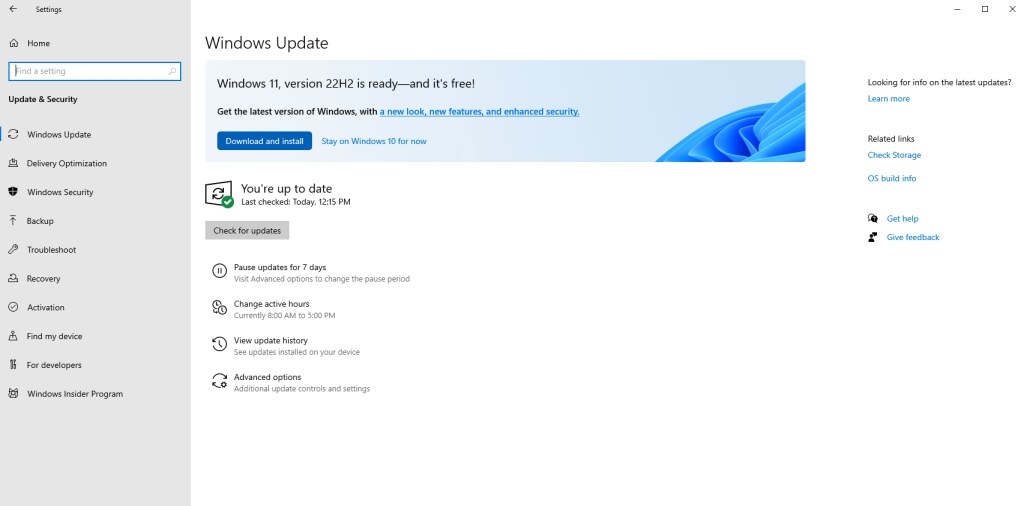
Read all the Latest Tech News and Breaking News here
For all the latest Technology News Click Here

