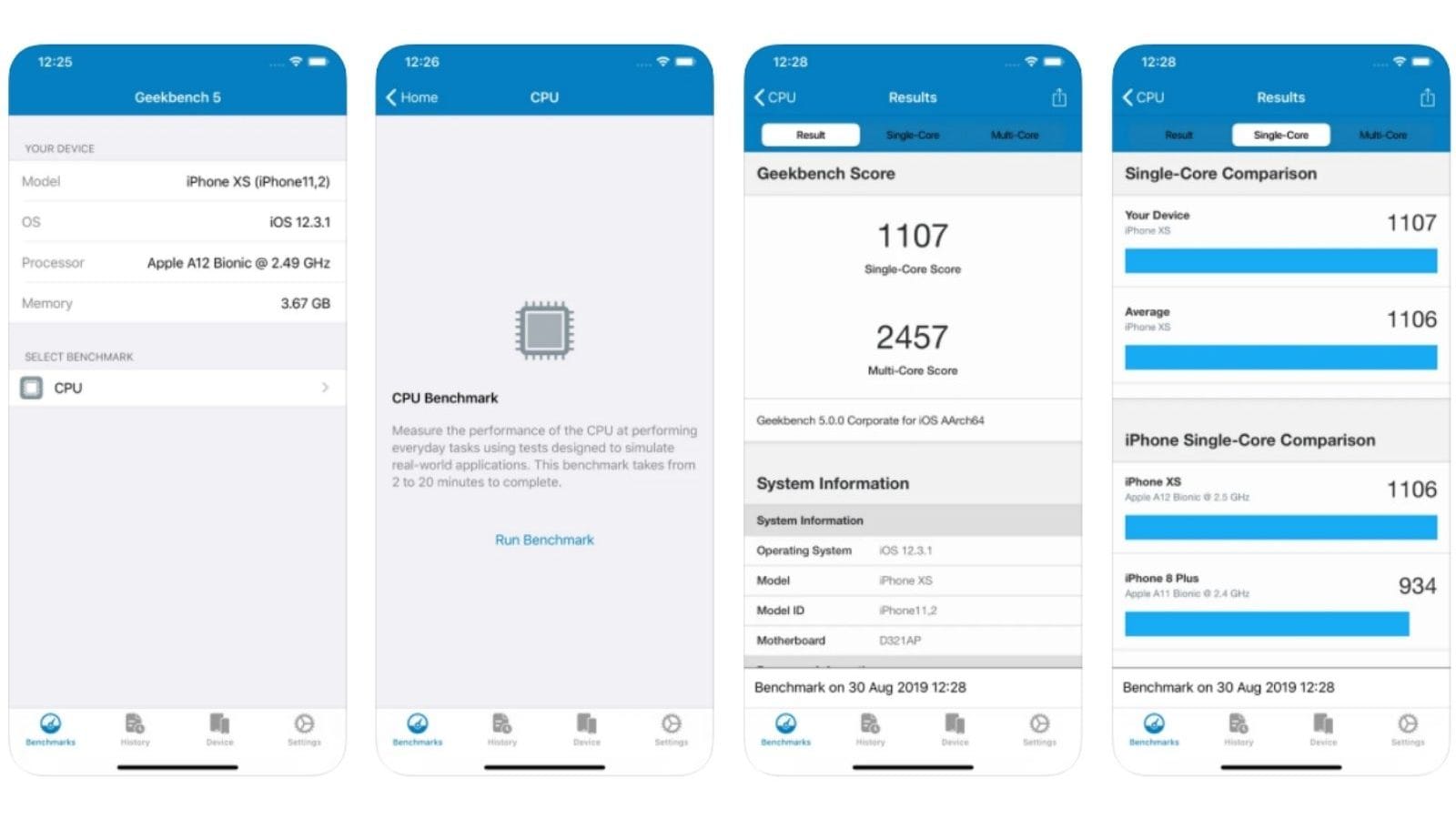How to Test iPhone’s Performance With These Third-Party Apps
iPhones guarantee powerful performance and are designed as per the latest technologies. They do not allow any third-party apps to hamper their system. However, with time, iPhones might need to run a benchmark. But before we proceed, what is benchmarking. Traditionally, benchmarking is a process that is used to test the performances of Personal computers, laptops, notebooks but now smartphones can also be benchmarked using various apps and software.
ALSO READ: Here’s the Most Powerful Android Smartphone Processor Based on This Test
After benchmarking, the app provides you with a score that tells how smooth your device is working. Greater the score, the better the performance.
Benchmarking iPhone
In comparison to PCs, smartphones have very few chances of changing. You can tackle your PC as you like – change its parts, update the software, upgrade CPU for better performance but with iPhone, the most you can do is change its battery or remove the case to improve thermal efficiency.
On an iPhone, you can use a benchmark to check the performance and see if the device is working as per your expectations. In case your iPhone is not working properly and you are facing issues like lagging, or battery drainage, then you can check the benchmark score. You can also use the benchmark score to compare two different devices.
Apps to benchmark iPhone
Geekbench
Geekbench is one of the most used benchmarking tools. Geekbench 5 is available free of cost on the Apple app store and checks the performance of both CPU and GPU.
AnTuTu
AntuTu is used to test the performance of smartphones, mainly android. However, we can use it for benchmarking the iPhone too.
3DMark
3DMark Wild Life can be used to test the performance of your latest device while you can test your old device using 3DMark Sling Shot.
If the benchmark score is low
If you find your score is low, then it doesn’t mean your iPhone is not performing well. It can be because of the battery. Try restarting your phone and if the issue persists, then go and get your battery checked. Replacing the battery might solve your problem.
Read all the Latest News, Breaking News and Coronavirus News here.
For all the latest Technology News Click Here