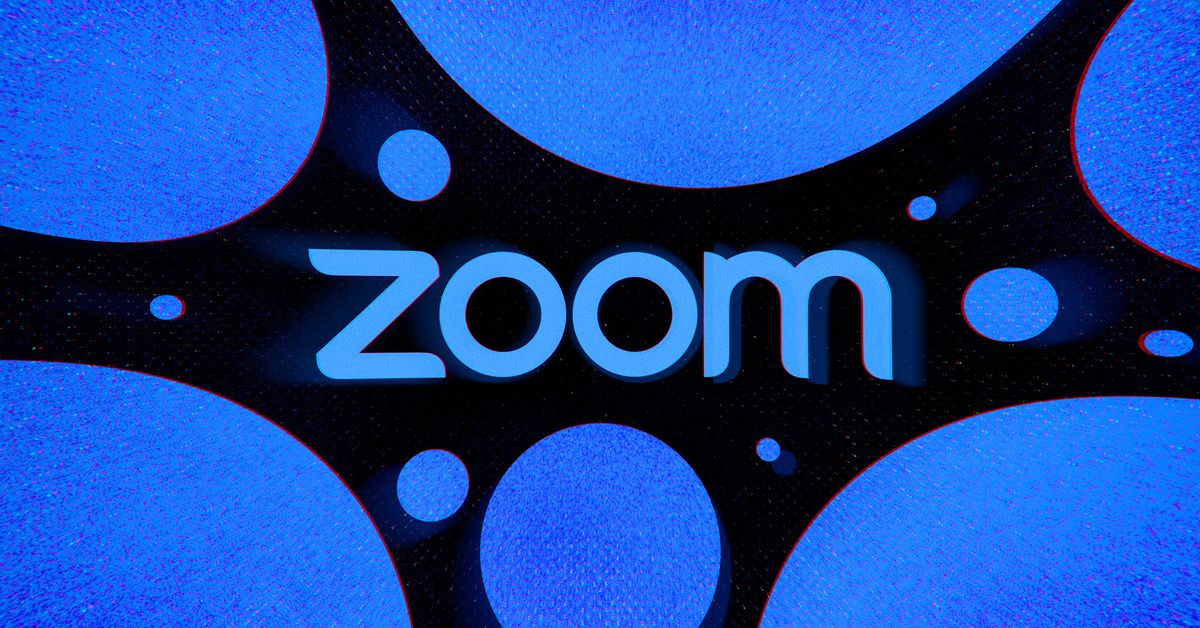Zoom’s new focus mode could keep students from distracting each other
Zoom has announced a new Focus mode, which it says is meant to keep students from getting distracted while in a virtual classroom, while still allowing the teacher to keep an eye on everybody. When activated, Focus mode will make it so that a meeting’s participants won’t be able to see each other’s videos or screen shares, while the host is still able to see everyone’s webcams. It provides some of the control found in Webinar mode, without the complexity and lack of flexibility that comes with it — for instance, a teacher could turn on Focus mode while presenting, and then turn it off when it’s time for a class discussion. And, while hosting a Webinar costs money, Focus mode appears to be available to free accounts, based on my testing.
This feature comes as the new school year approaches in many districts, and as the threat of COVID-19 remains serious. It seems likely that virtual classrooms are going to be sticking around for some, so it’s good that Zoom is adding features to improve tele-learning.
While focus mode will put the teacher’s video or screen share front-and-center for students, it won’t be the only thing on their screens. For one, participants will still see their own video, as well as any videos or screen shares that are spotlighted by the host. They’ll also be able to see the names of the other participants, as well as any emoji reactions.
Overall, the feature seems like a decent way to keep students from distracting each other during class, and could even have its uses outside of a learning environment (say, during company presentations, if managers are worried about employees not paying attention to slides). Zoom’s Focus mode support article says that the feature can be enabled or locked on for accounts, groups, or individual users. After turning it on for your account the feature can be accessed by clicking the More button while in a meeting.
For all the latest Technology News Click Here