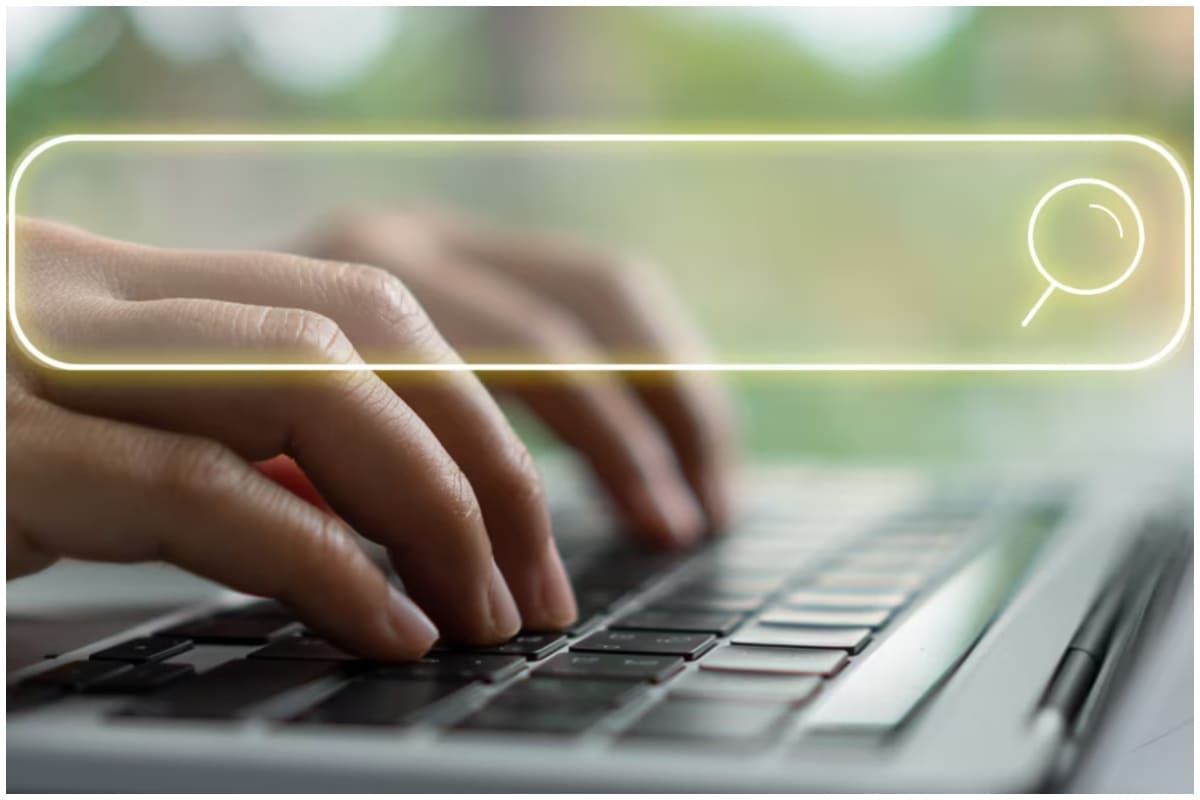World Day Against Cyber-Censorship 2023: Internet Safety Do’s and Don’ts to Keep You Secure Online
Published By: Nibandh Vinod
Last Updated: March 12, 2023, 07:00 IST

It is crucial for every individual to know what they should and should not do on the internet. (Representative image: Shutterstock)
World Day Against Cyber-Censorship 2023: Launched by the NGO Reporters Without Borders in 2008, the day aims to gather everyone in support of a single Internet without restrictions
WORLD DAY AGAINST CYBER CENSORSHIP 2023: World Day Against Cyber-Censorship is marked every year on March 12. Launched by the NGO Reporters Without Borders (RSF) in 2008, the day aims to gather everyone in support of a single Internet without restrictions. They also aim to make sure that the internet is accessible to all.
As RSF continues to defend online freedom it is also crucial for every individual to know what they should and should not do on the internet. This is to make sure everyone’s freedom is protected online and a safe and inclusive environment can be created for all. Read on to find the dos and don’ts to keep in mind when using the internet:
Dos When Using The Internet
- Use the internet responsibly
When you are using the internet it becomes your responsibility to make sure that you respect others’ privacy. Do not log in as someone else to read their emails or use their online profiles. - Keep in touch with loved ones
The Internet is the fastest method to stay in touch with your loved ones. Put it to good use to stay in touch with your friends and family. Today, from a simple text on WhatsApp to a video call, there are so many options available to make sure you always check up on your loved ones no matter the distance. - Let an adult know about cyberbullying
If you are underage and a victim of cyberbullying, reach out to an adult immediately. Do not try to handle the situation yourself or ignored being bullied online. - Be careful what you are downloading
A lot of malware can disrupt your system if you are not careful of what programs you are downloading and from where on the internet. To make sure they do not carry viruses, always scan the program first. - Use anti-virus software
It is always a good idea to make sure you have good anti-virus software on your system. Make sure that you renew it regularly to keep yourself extra safe out there. - Keep track of your transactions
Make sure you always keep a record of all online transactions made. This is to ensure your bank account is not being used by someone else. Also, be mindful of which websites you make purchases from and check your bank account regularly.
Don’ts When Using The Internet
- Do not give out personal information
No matter how close you think you are to your online friends, it is never a good idea to give out your personal information to a stranger on the internet. - Do not be ignorant of the different dangers that lurk online
Be mindful of dangers lurking on the internet like phishing, Trojans, or ransomware. Learning more about these will make you less likely to fall a victim to them. - Do not let your child use the Internet unsupervised
If you have an underage child, never let them use the internet unsupervised. While it is important that you let them maintain their privacy, make sure you also teach them to be mindful of what is out there. - Do not trust all the information you find online
Misinformation is quite common these days. Just because what you found online was one search away does not mean it is the correct information. Always check the sources and never blindly trust everything. - Do not post anything you might regret later
Anything you post on social media or in forums is going to be out there on the internet for everyone to see. This can stay there for years to come. To avoid any regrets later always be mindful of what you are posting online.
These tips can make surfing the internet a pleasant experience for you and for others you encounter.
Read all the Latest Tech News here
For all the latest Technology News Click Here