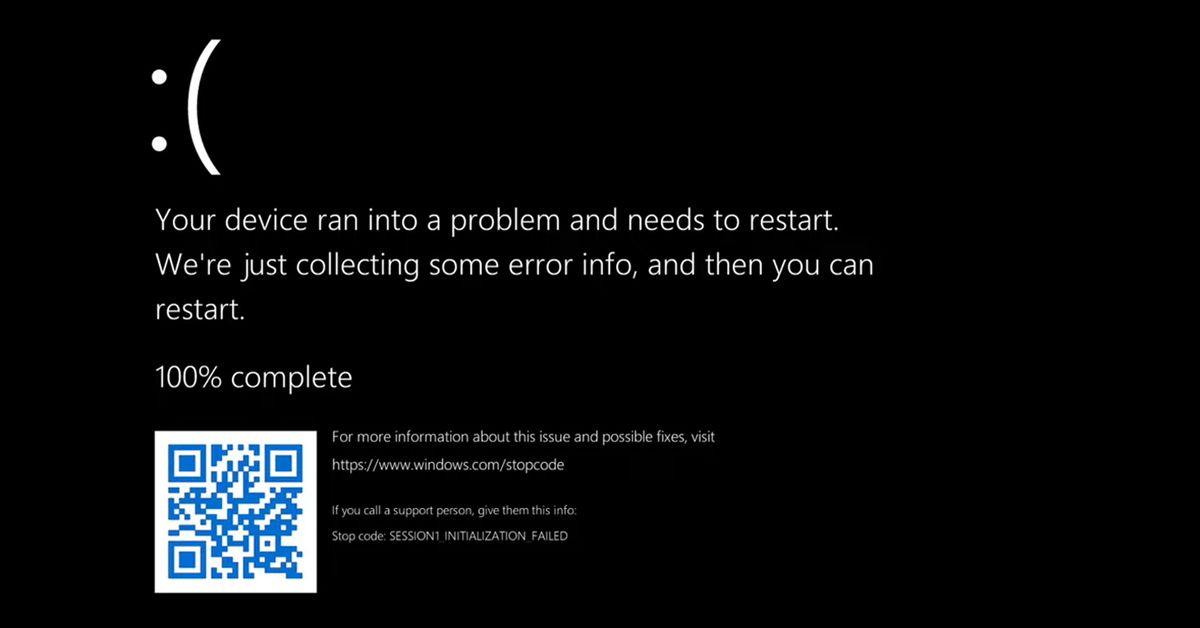Windows 11’s Black Screen of Death is changing back to blue
Microsoft is changing its Black Screen of Death in Windows 11 back to the original blue color. The software giant originally changed its infamous Blue Screen of Death (BSOD) to black in Windows 11 earlier this year, to match the new black logon and shutdown screens. It was the first major change to the BSOD since Microsoft added a sad face to the screen in Windows 8.
That change is now being reverted in a Windows 11 update that’s due to be released any day now. “We changed the screen color to blue when a device stops working or a stop error occurs as in previous versions of Windows,” admits Microsoft in recent patch notes, spotted by Windows Central, for the Windows 11 update.
Microsoft first introduced the BSOD in Windows 3.0, offering a way for IT professionals and support personnel to diagnose hardware and memory faults. A BSOD is Windows’ own kernel error, and it typically includes a dump of data that IT admins can analyze to determine what is causing the crashes.
It’s not clear why the BSOD is going back to blue in Windows 11, but it could be related to IT support calls. The Blue Screen of Death has long been part of Windows, and is an easy way for end users to spot a problem and call IT support. Imagine a scenario where IT admins are trying to troubleshoot issues remotely in a pandemic, and it’s easy to see where a black screen, that’s often associated with monitor issues, could be more confusing than the Blue Screen of Death everyone is used to.
For all the latest Technology News Click Here