Wi-Fi 6E routers are here, and we’re not ready for them

The Netgear Nighthawk RAXE500 is one of the first Wi-Fi 6E routers you can buy.
Chris Monroe/CNET
The sixth generation of Wi-Fi — 802.11ax, or Wi-Fi 6 — is a well-established standard at this point. Much better at managing dense, crowded networks with lots of client devices, and with support for faster top speeds, Wi-Fi 6 is already featured prominently in most of the latest smartphones and laptops, not to mention the bumper crop of Wi-Fi 6 routers promising to bring the upgrade home.
Just when you think you’ve got your head wrapped around all that, something called Wi-Fi 6E comes along. It’s not a new version of the Wi-Fi protocol like Wi-Fi 6, but rather, a special designation for Wi-Fi 6 devices that are equipped to broadcast in the newly opened 6GHz band, which is something routers couldn’t do before.

The Asus ROG Rapture GT-AXE11000 is a $550 Wi-Fi 6E gaming router that promises “total domination.”
Asus
Mostly empty save for emergency broadcasts, that 6GHz band is more than twice as wide as the 5GHz band beneath it, with enough bandwidth for up to seven nonoverlapping 160MHz channels. In layman’s terms, if the 2.4GHz band is a one-lane country highway and the 5GHz band is a three-lane interstate, picture the 6GHz band as a shiny, new seven-lane superhighway, and only 6E devices get access to the onramp.
It’s an intriguing pitch — and now, in 2021, we’re starting to see routers that support the standard hitting the market. I wanted to know what kind of impact they’d make, so I got my hands on the Asus ROG Rapture GT-AXE11000, which looks like a cyborg spider sent from the future to kill Spider-Man, and the Netgear Nighthawk RAXE500, which we’ve affectionately started calling “the BatRouter” for reasons I hope are obvious. They’re two of the very first Wi-Fi 6E routers released this year, and I’ve been busy putting them through speed test after speed test after speed test. Here’s everything I’ve learned thus far — most notably, that there’s very little reason for anybody to splurge on one of these things yet.
Wait, they aren’t good?
I didn’t say that. On the contrary, these are powerful, capable routers that are equipped to bring everything online — old devices, new devices, devices that don’t exist yet — at the fastest speeds possible. In fact, each one boasts top speeds of up to 4,800Mbps — 4.8 gigabits per second — on its 5GHz and 6GHz bands. (Asus says the GT-AXE11000’s 6GHz band goes even higher, topping out at just above 5 gigs.)
At $550 for Asus and $600 for Netgear, each promises the latest features and top-of-the-line network performance (as well as “total domination” from Asus, in typical gaming router parlance that I’m choosing to read as a direct threat to Tom Holland).
What’s the problem, then? It’s that 6GHz band. There are very few devices currently equipped to take advantage of it at this point — and even if you’ve got one of those, you aren’t likely to see performance that’s noticeably better than what you’d see on the 5GHz band anytime soon. In fact, you could argue that the 5GHz band would actually be preferable for most, if not all of your regular network traffic.
Don’t believe me? Well, I’ve got charts, so n’yah.
Ry Crist/CNET
Let’s start with Netgear. On the left, you have the average download speeds on each of the router’s three bands throughout five spots in my house, arranged from closest to the router to farthest from it. My home is a boxy, 1,300-square-foot shotgun-style house, and my fiber plan from AT&T nets me top speeds of up to 300Mbps. To measure speeds, I used a Samsung Galaxy S21, which supports 6E and can connect on the 6GHz band.
The yellow bars representing my speeds on the router’s 6GHz band show that it was able to push my connection beyond the max, with average close- and medium-range speeds as high as 375Mbps. That’s great, but the green bars representing my 5GHz speeds were just as impressive. Speeds on both bands plummet in the dead zone that is my back bathroom, and 6GHz did a little better here, but that’s about the only advantage I could find — and it’s fool’s gold as far as advantages are concerned.
Why? Move your eyes over to the graph on the right. Those are my average upload speeds from the same batch of tests. The green 5GHz speeds held up pretty well as I moved away from the router — but look at the way those yellow 6GHz upload speeds immediately start to drop off. That’s because the 6GHz band offers less range than the 5GHz band. My home is too small and speeds capped too low to notice it with the downloads, but it’s clear as day with the uploads, and the shortcoming would only grow more significant in a larger space with a faster connection.
Ry Crist/CNET
Then again, maybe it’s just a Netgear thing? Nope. Check out the matching graphs for Asus. Pretty much the same exact results, although the 6GHz and especially the 5GHz band hit download speeds that were noticeably faster in that back bathroom dead zone.
Regardless, with either router running my network, if you handed me that Galaxy S21 — which, again, is one of the only Wi-Fi 6E client devices on the market right now — and asked me to make a video call while wandering around my house, I would use the 5GHz network, not 6GHz. That’s not great given that the 6GHz band is replacing one of the 5GHz bands on each of these tri-band routers, and in doing so, driving the price up.
What about latency?
Good question. Latency measures the time it takes, in milliseconds, for your connection to reach its destination and return with whatever data you need to send an email, stream a movie or do anything else online, and it is indeed supposed to improve on the 6GHz band.
“Less traffic on the 6GHz band gives you lower latency for your AR/VR gaming and other Wi-Fi-intense applications,” Netgear writes in its data sheet for the RAXE500 (PDF).
To make sense of what Netgear is saying there, think of your fancy Wi-Fi 6E phone as an Olympic swimmer. With no previous-gen devices interfering with your connection at all, the 6GHz band is like the pool at a private training facility — it’s the ideal environment for swimming laps and setting records. The 2.4 and 5GHz bands are more like a crowded public pool filled with urinating children and out-of-shape adults lazing about in inner tubes. You can swim laps in it, sure, but there’s going to be too much interference to notch any personal bests on your butterfly stroke.
Both routers held latency to just under 20ms throughout all of my tests. That’s a very good result — but the 6GHz band didn’t perform noticeably better than 2.4 or 5GHz in either case.
Ry Crist/CNET
That’s the pitch, anyway (more or less). In my own tests, I saw some slight latency differences from band to band, but I’d emphasize slight. With Asus, my overall average latency across all speed tests, each of them pinging the same server on the other side of Kentucky, was 18.8ms on the 2.4GHz band, 18.5ms on the 5GHz band, and 18.3ms on the 6GHz band. With Netgear, those figures came out to 19.4ms on 2.4GHz, 19.1ms on 5GHz, and 19.2ms on 6GHz. In other words, for your average, run-of-the-mill web traffic, you aren’t likely to notice any differences in latency from band to band.
Admittedly, that might change with web usage that’s more bandwidth-intensive, or with a server that’s farther away than the one I test with. I use that nearby server during my speed tests in order to keep the latency variable to a minimum, so I’ll need to run a whole new set using distant servers to get a better sense of what 6GHz is capable of. Stay tuned for more on that front.
Where does that leave Wi-Fi 6E?
The takeaway here is that it’s still very early for Wi-Fi 6E — and too early for almost anyone to feel any sort of pressing need to upgrade to a 6E router just yet. I’ll know more once I’m able to test more 6E routers (and once I’m able to finish testing these two, including top speed tests at our lab), but I have a hard time imagining the 6GHz band acting as a game-changer for anyone’s home network anytime soon. And remember, the absolute fastest home internet connection you could hope to have right now tops out at 2 gigs — less than half of what routers like these say the 6GHz band is capable of.

The newest Linksys Velop mesh router supports Wi-Fi 6E, which means it can transmit on the ultrawide 6GHz band. Just don’t expect Wi-Fi 6E mesh routers like these with multiple devices and multiple bands to come cheap anytime soon.
Linksys
That’s not to say that there aren’t benefits to Wi-Fi 6E. The room for additional channels of traffic via the band’s additional bandwidth — the multilane expressway analogy — should absolutely allow 6E devices to make the most out of what Wi-Fi 6 is capable of, especially on crowded networks with lots of devices that would otherwise need to share a lane. A 6GHz connection might be killer to have nearby at a stadium or an airport, for instance. But that just makes me want a Wi-Fi 6E phone, not a Wi-Fi 6E router.
The other thing I’m watching for this year are tri-band mesh routers that support Wi-Fi 6E. With multiple devices using top-of-the-line hardware, those will undoubtedly be some of the most expensive routers on the market once they get here, but they’ll be able to use that 6GHz band to move traffic around the mesh without interference, which could make your 2.4 and 5GHz connections a bit faster, if implemented well.
Then again, the bar will be very high here, as Wi-Fi 6E routers will undoubtedly be some of the most expensive routers you can buy this year. One of the first to hit the market, the Linksys Velop Atlas Max 6E, costs $900 for a two-piece system or $1,200 for a three-piece system.
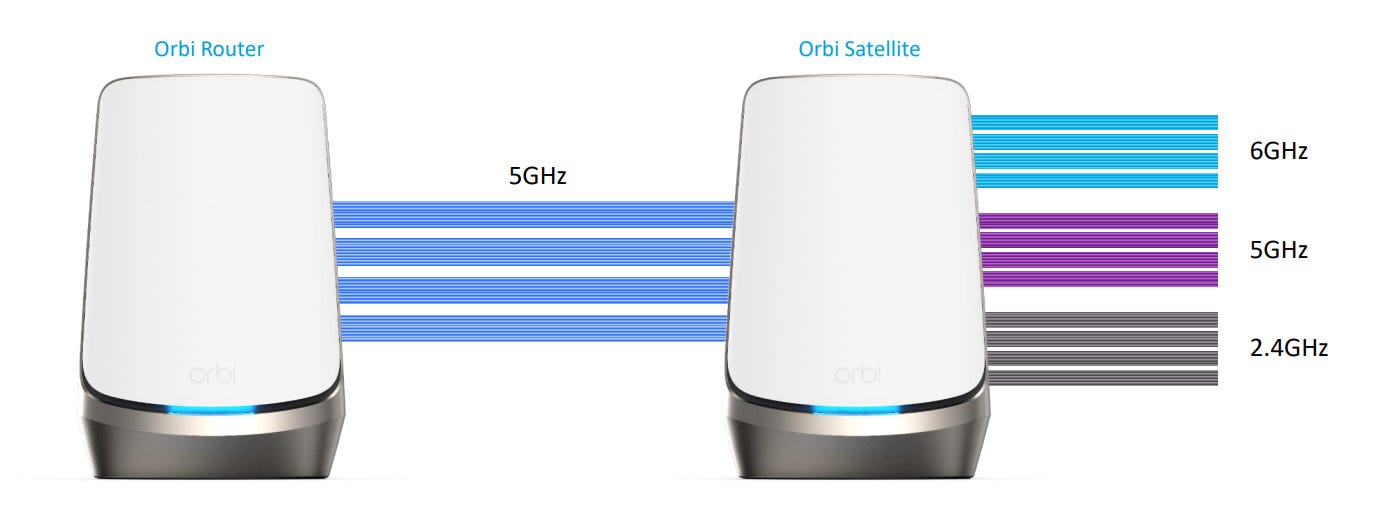
Netgear Orbi’s new Wi-Fi 6E mesh router is actually a first-of-its-kind quad-band device, with 2.4, 5 and 6GHz bands plus an extra 5GHz band that the system uses as a backhaul. The two-piece setup shown here would cost you $1,100 — make that $1,500 if you want a three-piece setup.
Netgear
Another that’s coming soon is the Netgear Orbi Quad-Band Mesh Wi-Fi 6E System (model number RBKE963). Like the name suggests, it actually comes equipped with four bands of Wi-Fi traffic — 2.4, 5 and 6GHz bands, plus a second 5GHz band that the system uses as a backhaul. (Somewhat tellingly, Netgear tells me that it thinks that 5GHz is currently a better fit as a backhaul band than 6GHz. Go figure.) That one starts at $1,100 for a two-piece system, or $1,500 for a three-piece system.
So when will routers like that be worth buying into? Time — and lots of lots of speed tests to come — will tell, but I don’t expect that I’ll be recommending any Wi-Fi 6E routers at all here in 2021. Right now, if you’re itching to run out and upgrade your router to one that supports Wi-Fi 6E, I think you might want to hold your horses, or at least temper your expectations.
For all the latest world News Click Here

