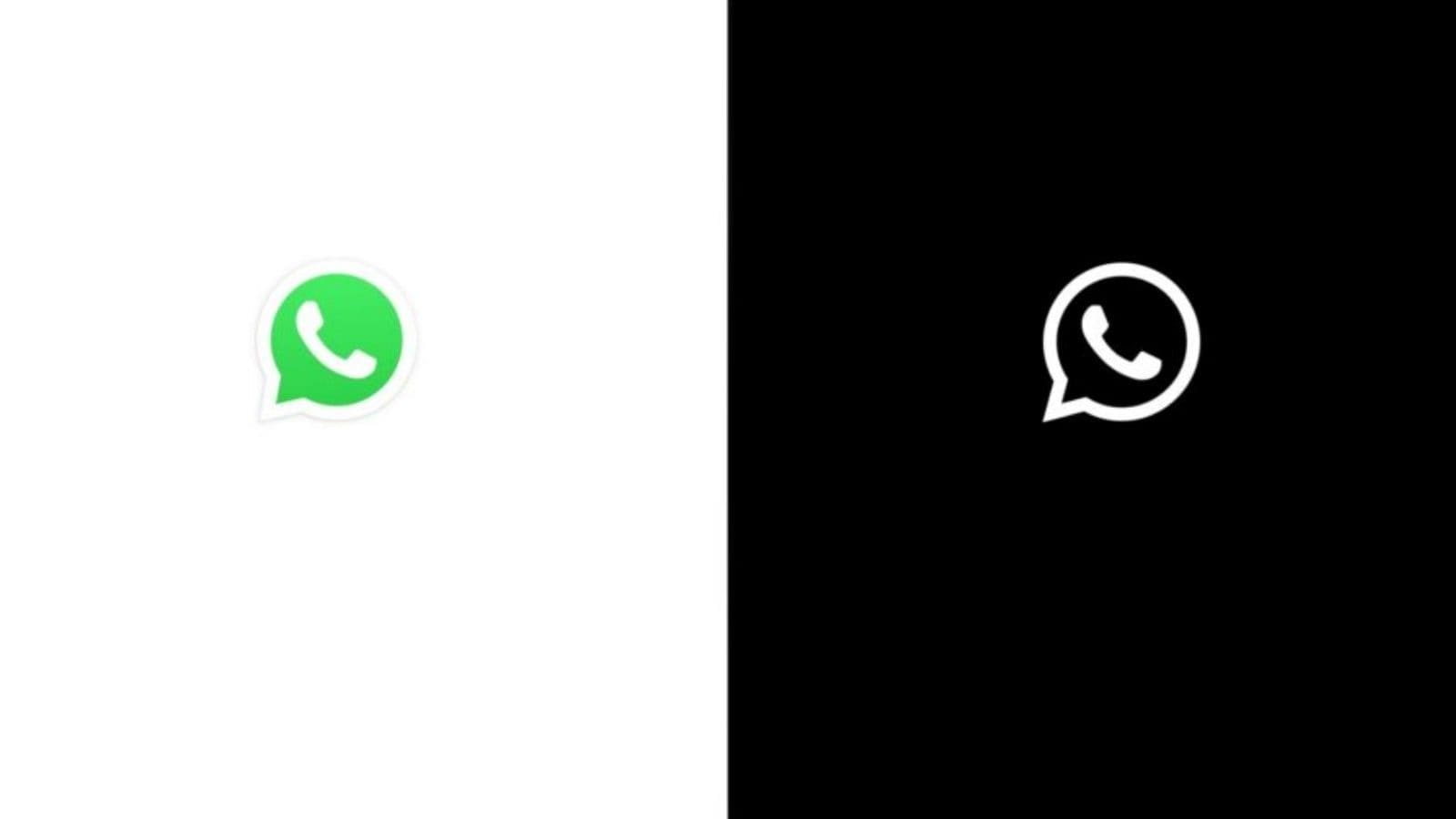WhatsApp Multi-Device Support: How To Link Up To 4 Devices Without Having Phone Online
The “WhatsApp by Meta” splash screen. (Image Credit: WABetaInfo)
Linked devices on WhatsApp will be able to receive and send messages up to 14 days after the smartphone goes offline.
- News18.com
- Last Updated:November 09, 2021, 11:35 IST
- FOLLOW US ON:
WhatsApp last week rolled out a feature that allows users to link their account to secondary devices and continue using the messaging platform without the primary smartphone online. The feature started rolling out to users on both Android and iOS version of WhatsApp. This new feature allow WhatsApp users to send and receive messages on a second device without their primary smartphone online. Till now, users had to make sure their smartphone was connected to the internet in order to use on a secondary device on web version. With the new feature, users can link up to four devices at once, without having to keep their primary device connected to the internet. Let us take a look at how to connect up to 4 devices on your WhatsApp:
Now, the feature is in an open beta stage at the moment, so users need to first sign up for the multi-device beta. To do this, users need to open WhatsApp on their smartphone, then click the three-dot menu on the top right corner, then select Linked Devices. This will open the screen from where you log in to WhatsApp Web. Tap “Multi Device Beta,” then tap “Join Beta.” Once done, you can link WhatsApp to your laptop or computer and forget about the smartphone.
After the devices are linked, messages will be sent and received using the WhatsApp desktop app or the web client and the smartphone doesn’t need to stay online.
Linked devices on WhatsApp will be able to receive and send messages up to 14 days after the smartphone goes offline. The feature has one limitation on iOS – it doesn’t allow you to delete conversations or messages from a linked device. You still can not link a tablet or a secondary smartphone with WhatsApp.
Read all the Latest News, Breaking News and Coronavirus News here. Follow us on Facebook, Twitter and Telegram.
For all the latest Technology News Click Here