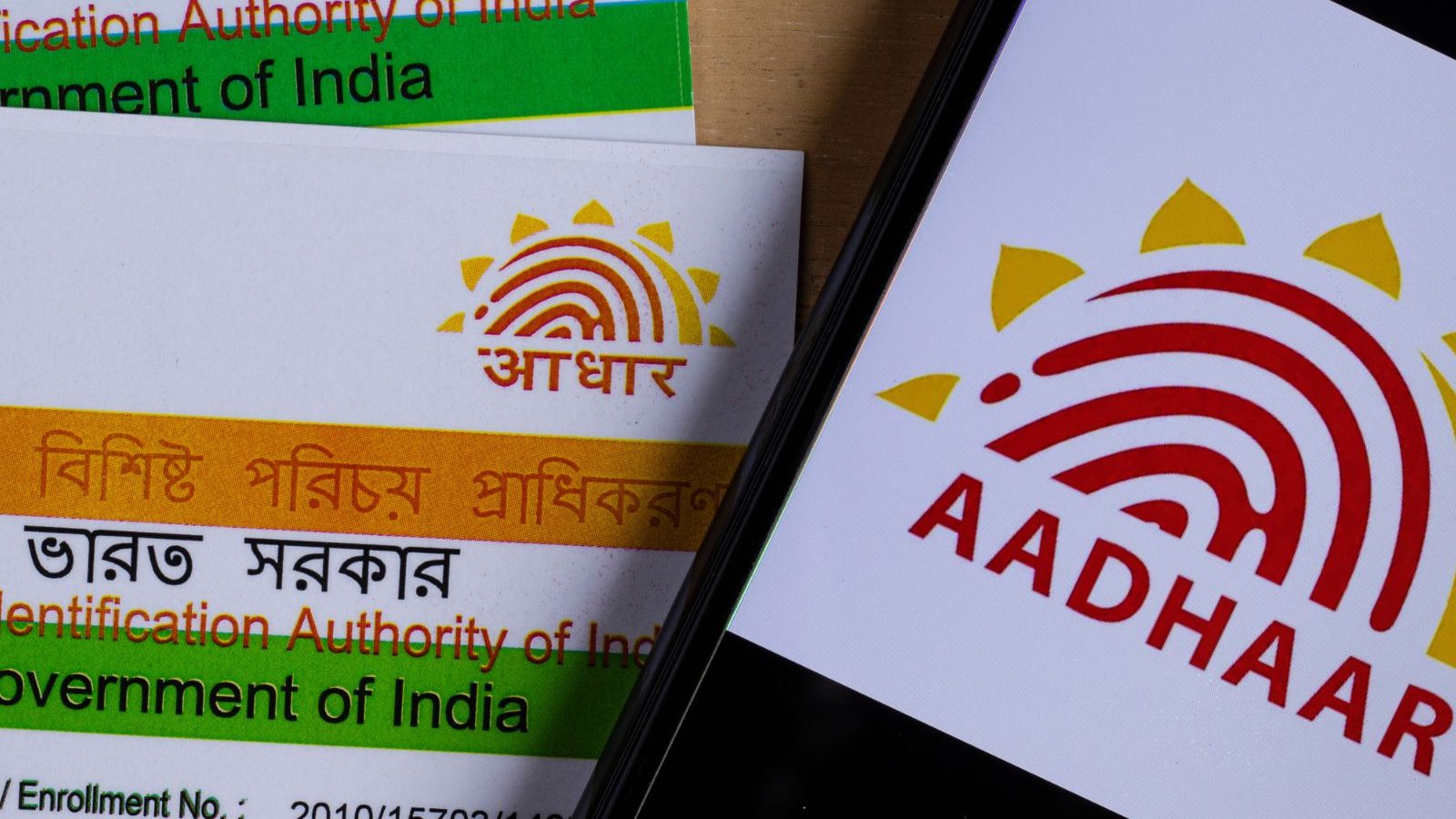Want To Change Address On Aadhaar Card? Follow This Step-By-Step Guide
Last Updated: February 07, 2023, 13:56 IST

Steps to change address in Aadhaar card
Aadhaar Card Address Change: There are many people who might have relocated to a new address, here are the steps to change the address on your Aadhaar.
Aadhaar Card has become a necessity. The government of India has made it mandatory to link Aadhaar Card with PAN Card to avail certain important services, including filing the income tax return.
The Unique Identification Authority of India (UIDAI) also offers you to update the details of your Aadhaar. Now, there are many people who might have relocated to a new address, here are the steps to change the address on your Aadhaar.
Also Read: Aadhaar Enabled Payment System: Here’s How To Withdraw Money Using Your Aadhaar
Steps to change Aadhaar address online:
1. To change the address on the Aadhaar card, you first have to visit the official website of UIDAI. Locate the option – Aadhaar card Update Online.
2. Once you click on it, a new window will open on your screen. Now, enter your Aadhaar Card number and log in.
3. After entering the Aadhaar number, you will receive an OTP on your mobile that is only valid for 30 minutes. Enter the OTP and a new portal will open.
4. Click on the address alternative provided to log in to the portal. Following this, a form of Aadhaar update will open up. You will have to fill in your personal details.
5. Fill out the form and click on the ‘Submit Update Request’ button.
6. After this process, upload the scanned copy of the address document and click on the submit button.
7. After completing all the steps, choose the option of BPO service provider and click on the ‘Yes’ button. Subsequently, you will receive an update on your mobile number. Download the acceptance copy and take a printout of it.
How to change Aadhaar card address offline
If you don’t have access to the internet or are facing some issues like not getting OTP while updating the address online, you can update it by visiting Aadhaar Kendra or Aadhaar Enrolment Center.
You can locate the nearest Aadhaar Enrolment Center through this link- https://uidai.gov.in/. Just open the link and put in the pin code of your area, now you will get a list of centres, where you can go and update your Aadhaar Card address.
Here are the steps:
Before you visit the office, write the old and new addresses on a piece of paper to avoid any mistakes.
- Carry a copy of your identity proof and valid address proof.
- Take your mobile phone that is linked to your Aadhaar card.
- Submit all the documents at the office to initiate the change.
- Once the required changes have been made, you can download e-Aadhaar card or order Aadhaar PVC card from the UIDAI website.
Read all the Latest Business News here
For all the latest business News Click Here