TCL Stylus 5G Review: How 4 Months Went With This $258 Phone
On paper, the TCL Stylus 5G is a fantastic value: It has a large 6.81-inch screen with a 1,080-pixel resolution, 5G compatibility, a clean version of Android 12 and four rear cameras anchored by a 50-megapixel main camera sensor. There’s also a dedicated slot for its included magnetic stylus. It’s priced at $258 (roughly £215 or AU$385), which should make it a great productivity pick for cost-conscious spenders.
But over the four months I spent testing this phone, a series of software issues made the TCL Stylus 5G challenging to use. I experienced random resets, Bluetooth problems and a fatal crash that required a factory reset.
TCL replicated the issues I discovered and said that patches are in the works. That’s good to know, but my time with the phone has definitely established what I’m willing to compromise (and what I’m not) when shopping for a sub-$300 phone.
Like
- Big screen with nice HDR mode
- Clean version of Android 12
- Magnetic stylus
Don’t Like
- Software bugs frequently impact usability
- T-Mobile bloatware
- Fuzzy video quality
When it all works, the phone is one of the better under-$300 phones I’ve tested, particularly because of its large colorful screen, long battery life and bundled productivity apps that work with its stylus. But then I’d run into a software problem, making the phone difficult — or sometimes impossible — to continue using.
The Stylus 5G is tough to recommend in its current form. Its exclusivity to T-Mobile at $258 (or the slightly higher $270 when you get it from at Metro by T-Mobile) severely limits its availability. TCL says the phone will eventually be available unlocked, but it needs to fix its performance issues first.

The TCL Stylus 5G runs Android 12.
Mike Sorrentino/CNET
TCL Stylus 5G performance
The TCL Stylus 5G is all over the place when it comes to performance, with software problems grinding every bright spot to a halt. The MediaTek Dimensity 700 5G chip powering the device isn’t very powerful, but it handled most of my power-consuming tasks. At first I had no trouble listening to music while browsing the web, playing games such as Mario Kart Tour and video calling while simultaneously using media-heavy apps like Instagram. But when doing these tasks for a longer period — such as while commuting — the phone unexpectedly reset itself several times a week. At the time of publishing, this problem still wasn’t resolved even after installing a November software update.
Thankfully, that software update did address the Bluetooth connectivity issues I also experienced during my time with the TCL Stylus 5G. My wireless headphones disconnected and reconnected repeatedly on multiple occasions before this update. This happened most frequently when I used Apple Music on Android, but it also affected other third-party apps. This didn’t happen when streaming music on Spotify or YouTube Music, however. While there’s a wired headphone jack that could alleviate this concern, it’s strange to have the same issue with multiple Bluetooth headphones.
TCL said it’s still working on software patches to these issues, which I experienced on two review units before the November software patch. Resolving the Bluetooth error does make the phone more usable, but the more troubling issue was when the phone’s storage became corrupted and needed a full factory reset in order to continue functioning. I’m pleased to say that didn’t happen with my second review unit.
The phone’s 5G connectivity was good. The model I used was locked to T-Mobile and compatible with the carrier’s “5G Ultra Capacity” network — which is a fancy name for its millimeter wave and C-band spectrum. Video streaming and loading websites were both quick on the TCL Stylus 5G, regardless of which type of network the phone was connected to. While I’m not thrilled that the Stylus 5G is currently locked to T-Mobile, it’s significant that even lower-end phones like this are benefiting from faster speeds as the carrier’s 5G network continues to improve.

The four cameras on the back of the TCL Stylus 5G.
Mike Sorrentino/CNET
TCL Stylus 5G cameras
The TCL Stylus 5G takes decent photos for a phone in this price range. There are four cameras: a 50-megapixel main camera, a 5-megapixel ultrawide, a 2-megapixel macro camera and a 2-megapixel depth sensor camera.
Outdoors during a day trip to the Hamptons, I took photos of boats and beaches all of which came out nice. Though the cameras don’t capture a ton of details.

Beach photo taken on the TCL Stylus 5G.
Mike Sorrentino/CNET

Boat photo taken on the TCL Stylus 5G.
Mike Sorrentino/CNET
During a nighttime Mets game, I was able to digitally zoom-in on players even though you can barely make out details on the player uniforms.
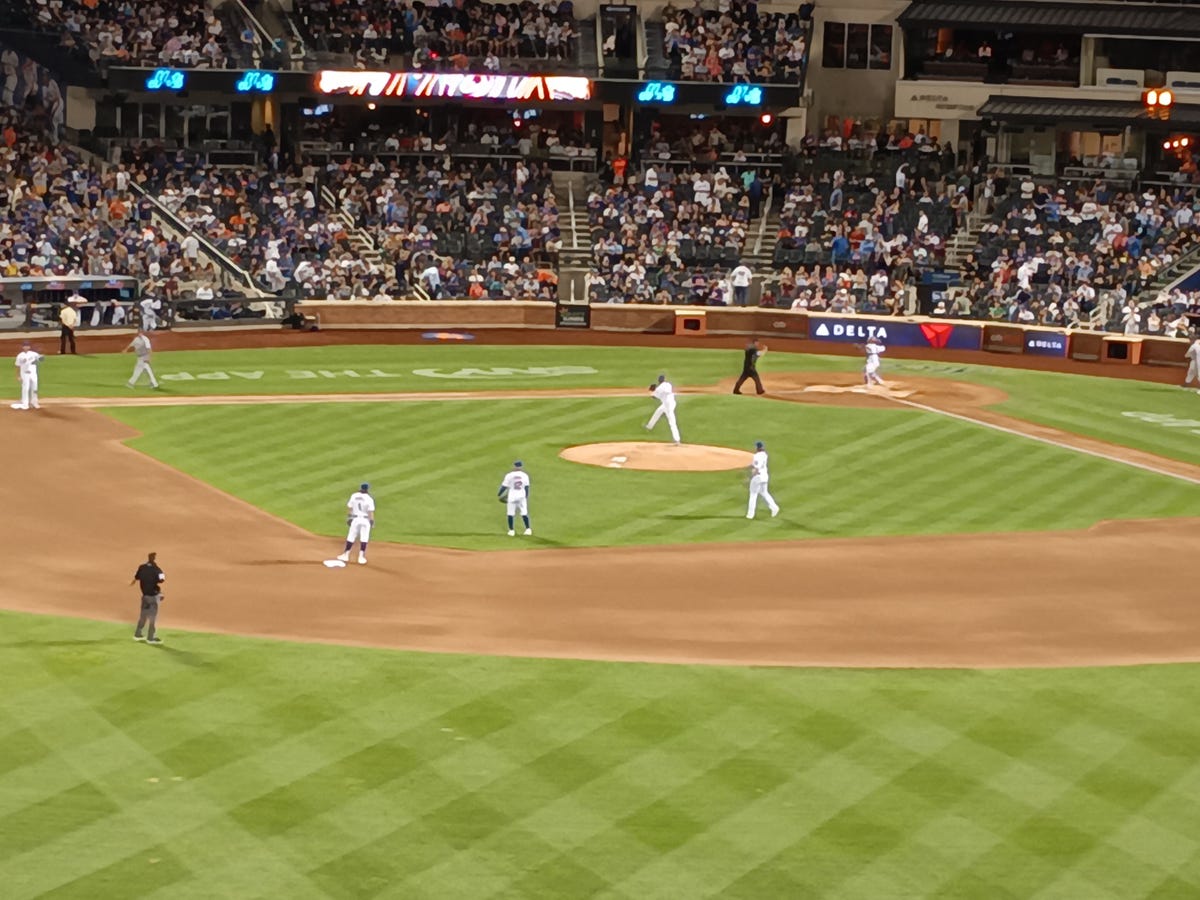
New York Mets game photo taken on the TCL Stylus 5G.
Mike Sorrentino/CNET
Darker settings were more of a challenge, but expectedly so for a phone in this price range. I took photos of a dark stretch of highway and of my friend’s cat, Kai. Both photos suffered from soft details and motion blur.

Nighttime highway photo take on the TCL Stylus 5G.
Mike Sorrentino/CNET

Kai the cat inside of a box. Photo take on the TCL Stylus 5G.
Mike Sorrentino/CNET
The 13-megapixel selfie camera delivers mixed performance. If the lighting was good and the camera nailed focus, I looked good. But most of the time selfies and video chats looked muddy and blurry.

An outdoor selfie photo taken on the TCL Stylus 5G while at an event.
Mike Sorrentino/CNET

Indoor selfie photo on the TCL Stylus 5G.
Mike Sorrentino/CNET
Video footage that I recorded with the rear camera was outright bad. I feel it would only be good for sending a quick video to a friend.
These results are consistent among most sub-$300 phones like the OnePlus N20 5G which also has a Night mode. The Stylus 5G lacks night mode but does include a Portrait mode, which is also quite rare in this price range. In use it was inconsistent. During the Mets game for instance, the camera focused on me but also unblurred a few random people sitting behind me.

The NXTVision setting adds a noticeable color bump for games and videos.
Mike Sorrentino/CNET
TCL Stylus 5G Screen, Battery Life, Software
The 6.8-inch 1,080p screen is the best part, even if at first it appears bland. Most of the time the screen runs in an SDR mode which might be to save battery life. However TCL’s NXTVision setting switches the screen into an HDR mode automatically when playing videos and games — allowing for the phone to show a noticeable bump in color saturation. I especially appreciated it when playing Mario Kart Tour, where the boost in color helps the racetracks pop. It’s a smart idea that I’d like to see in more phones in this price range, and in some ways is comparable to how more expensive phones like the iPhone 14 Pro which can dynamically adjust their refresh rate.
The phone’s 4,000-mAh battery is big but small when compared to other cheap phones which often have a 5,000-mAh battery like the $250 Samsung Galaxy A13 5G. I never had an issue getting through a day of use with the Stylus 5G. Most days would end with about 30% battery, and the phone does come with an 18W fast charger. That charging speed isn’t ridiculously fast compared to other phones in this price range, but I found the phone capable of charging from 8% to 50% in about 34 minutes as well as to 89% in roughly 90 minutes.
Despite my qualms against the various software bugs I encountered, the Stylus 5G ships with Android 12 and several TCL-specific features like NXTVision and shortcuts to your most recent music or podcast app headphones are connected. After adding my T-Mobile SIM card, the phone did add a heavy amount of carrier customizations, which included a dedicated T-Mobile feed (alongside Google’s news feed) as well as several T-Mobile apps.
The TCL Stylus 5G will only receive one additional Android software update, and two years of security updates. This is on the short side for this price range, as Samsung promises as much as four years of security updates for its cheaper A-series phones. But it’s also on par with Motorola’s Moto G series, which only gets one software update but three years of security updates. If someone buys a Stylus 5G they’ll need to get a new phone after two years in order to avoid having personal data on a device that could experience a security vulnerability.
For day to day phone security however, the Stylus 5G includes a fingerprint sensor as part of the power button. There’s also NFC included for mobile payments, which is particularly rare to see in this lower price range.
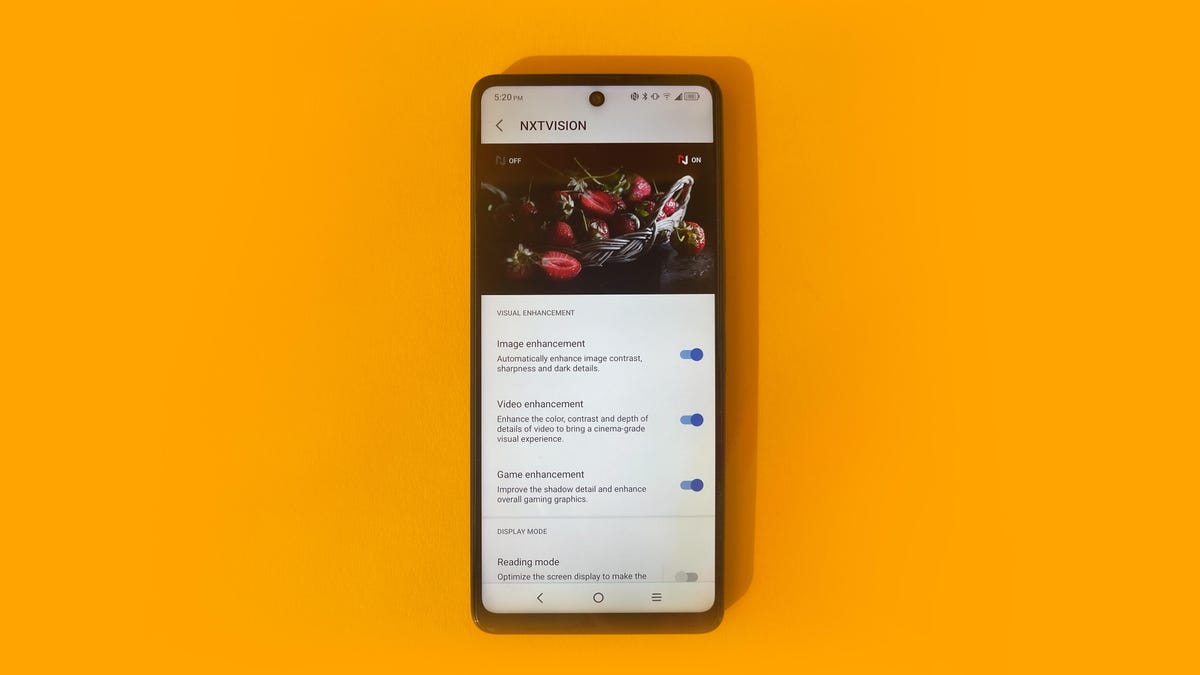
The NXTVision setting can be switched on and off in the settings.
Mike Sorrentino/CNET
TCL Stylus 5G: Should you buy?
With the competitive way TCL prices their phones, it would be fantastic to see the company disrupt the mobile space the way its value-filled television sets did. But when you have issues with a television’s built-in operating system for streaming apps, you can always plug in a Roku, Chromecast, Apple TV or a game console to use instead. A phone’s software experience is a critical element.
Until the TCL Stylus 5G works out its frequent resets, I can’t recommend the phone in its current state. I’m encouraged by how the Bluetooth connectivity issues I experienced were patched out.
Someone looking in this price range should check out the $300 OnePlus N20, which has comparable specs. While we haven’t tested it yet, the $250 Samsung Galaxy A13 5G is also worth considering, but as we reach the end of the year it’s likely Samsung will launch a newer version.
If you have a Stylus 5G and experience the same issues I did, make sure your phone is updated to the latest software version (4.0.6E95 as of this writing). If this doesn’t improve things, then it’s worth trying to get the phone replaced using TCL’s 1-year warranty.
For all the latest world News Click Here

