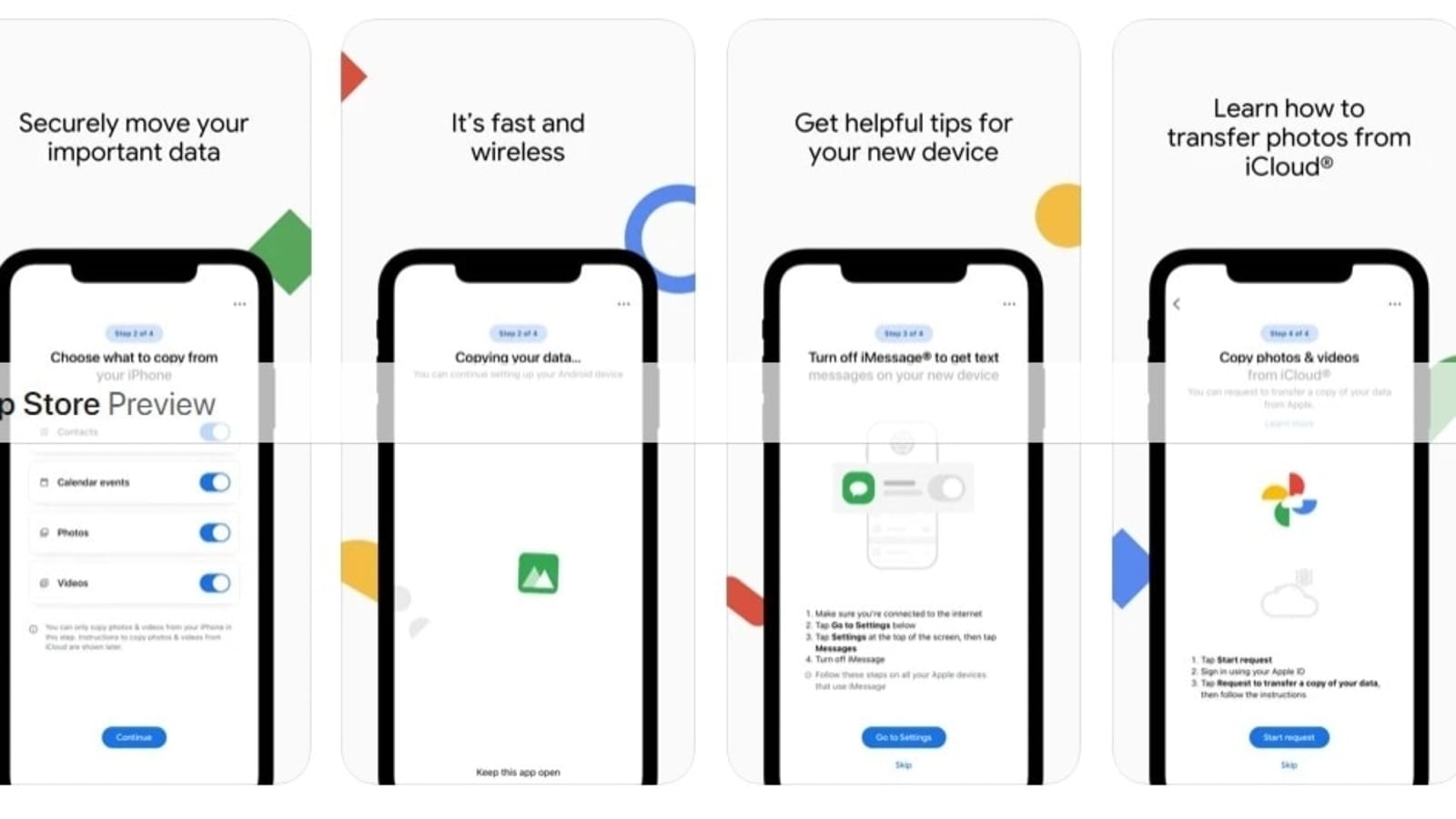Relief! Google Switch to Android app rolled out for iPhones
The new Google Switch to Android app has made it easy to transfer data from iPhones to Android phones.
Google has finally rolled out the “Switch to Android” app for iPhone users allowing them to transfer data from iPhones to Android phones easily. Since both mobiles’ ecosystems are completely different, switching from one to the other used to be a hectic task. However, with this new app rolling out, users will be able to automatically transfer their data such as photos, videos and contacts without needing cables, memory sticks or any other support from iPhones to android mobiles. The ‘Switch to Android’ is available on the iOS App Store. Talking about the same, Google told Express, “The Switch to Android app from Google helps you quickly and securely move your most important data types – photos, videos, contacts, and calendar events — to a brand new Android device without fussy cables.”
Here’s all you need to know about Google’s Switch to android app
How the new Google Switch to Android app will work
Users can transfer the data from the iPhone to any android phone wirelessly by using the Android phone as a hotspot. Not only photos, contacts and media but this will also help setting up a new Android device. The new app will also guide on how to turn off Apple’s iMessage so that users don’t miss important text messages sent from friends and family. The app will ask you to turn off iMessage while transferring the messages from iPhone to Android phone. The app transfers all photos, videos, calendar events, and contacts available locally on the device, and the iCloud transfers data directly to Google Drive.
Before you start transferring data from iPhone to Android phone, do note that it is supported only on iOS 12 or later. The app asks for a series of permissions to access data on the user’s iPhone to complete the transfer to an Android device.
For all the latest Technology News Click Here