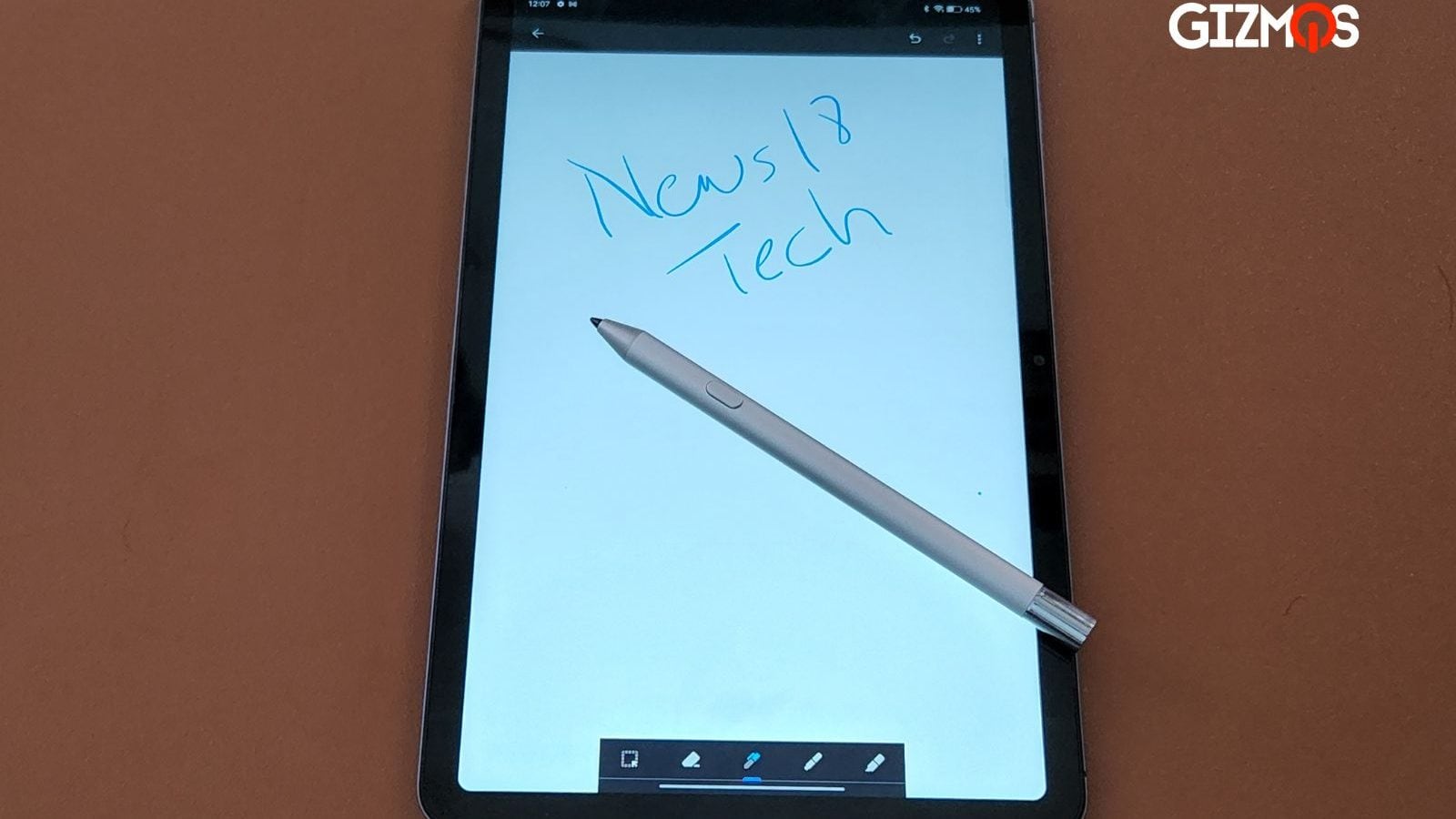Oppo Pad Air With Stylus Review: Reliable Tablet For Your Daily Use
Oppo is the latest entrant into the Indian tablet segment this year, and its Pad Air launched sometime back in the market. The Android tablet segment has been asking for some new options, and with the entry of brands like Xiaomi, Realme and Oppo, consumers have got their wish.
The affordable tablet market has been lying stale for a while, lacking invention and devoid of ideas. Having more brands will force the existing brands to pull up their socks and compete. Oppo Pad Air is on mission to make this happen, and we used the tablet along with its supported Stylus for a few weeks to see how it performs at all levels. In this review we tell you what’s cool and what’s not cool about the Oppo Pad Air tablet.
Oppo Pad Air Tablet: What’s Cool?
Oppo Pad Air has a 10.36-inch LCD display that neither gets an AMOLED panel or supports 90Hz/120Hz refresh rate. But the viewing experience on the screen is quite good, the colours don’t look punchy but they fit well with general usage.

The design of the tablet also scores high during our tests. It weighs just 440 grams and the thickness at 6.9mm is less than most smartphones that you get in this range. The quad stereo speakers make a good account for themselves, and watching shows on this slate was quite good.
https://www.youtube.com/watch?v=/z_HgGVwDbx8

Oppo has used the Snapdragon 680 chipset to power the tablet which is adequate for most computing tasks that you do daily. So, if you need a tablet for video consumption, write a few pages, or even browse the web. Oppo Pad Air can handle all without any fuss.
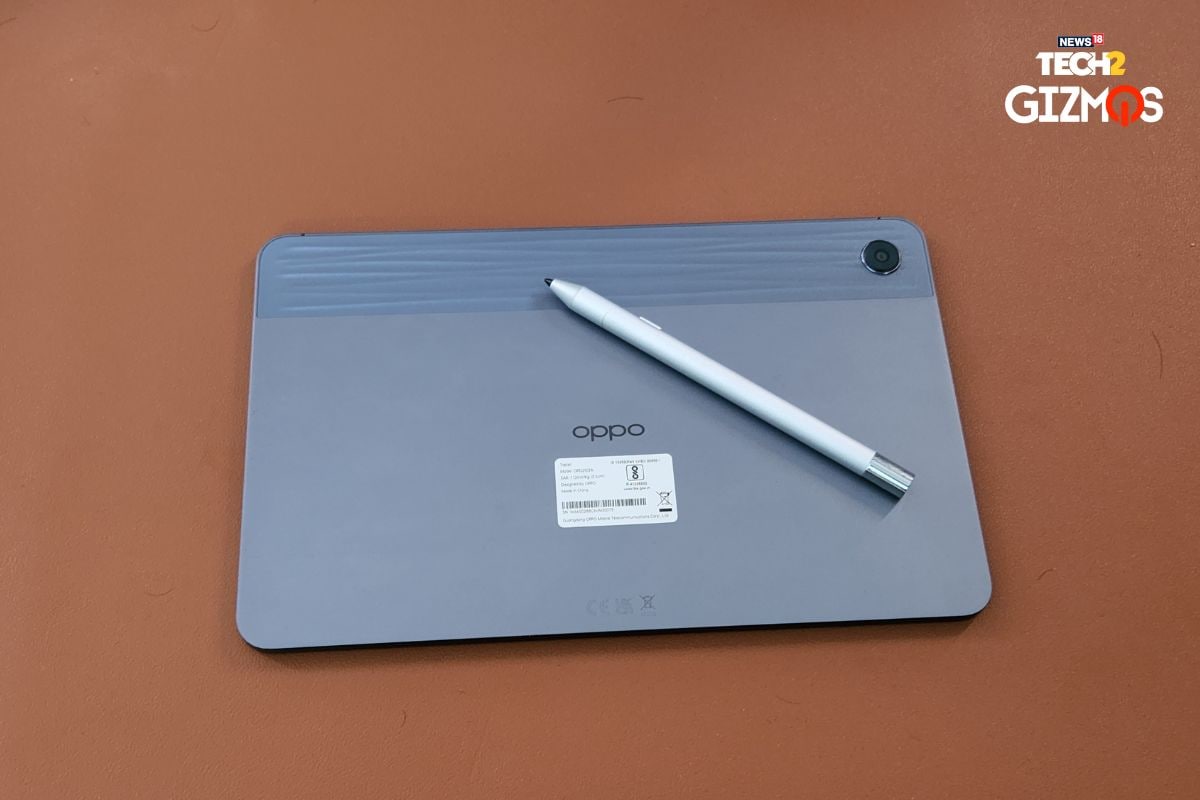
The software is claimed to have been customised with features like split-screen and few others, but its implementation can be improved. Unlike the Oppo smartphones, the ColorOS 12 version on the Oppo Pad Air has very little bloatware.
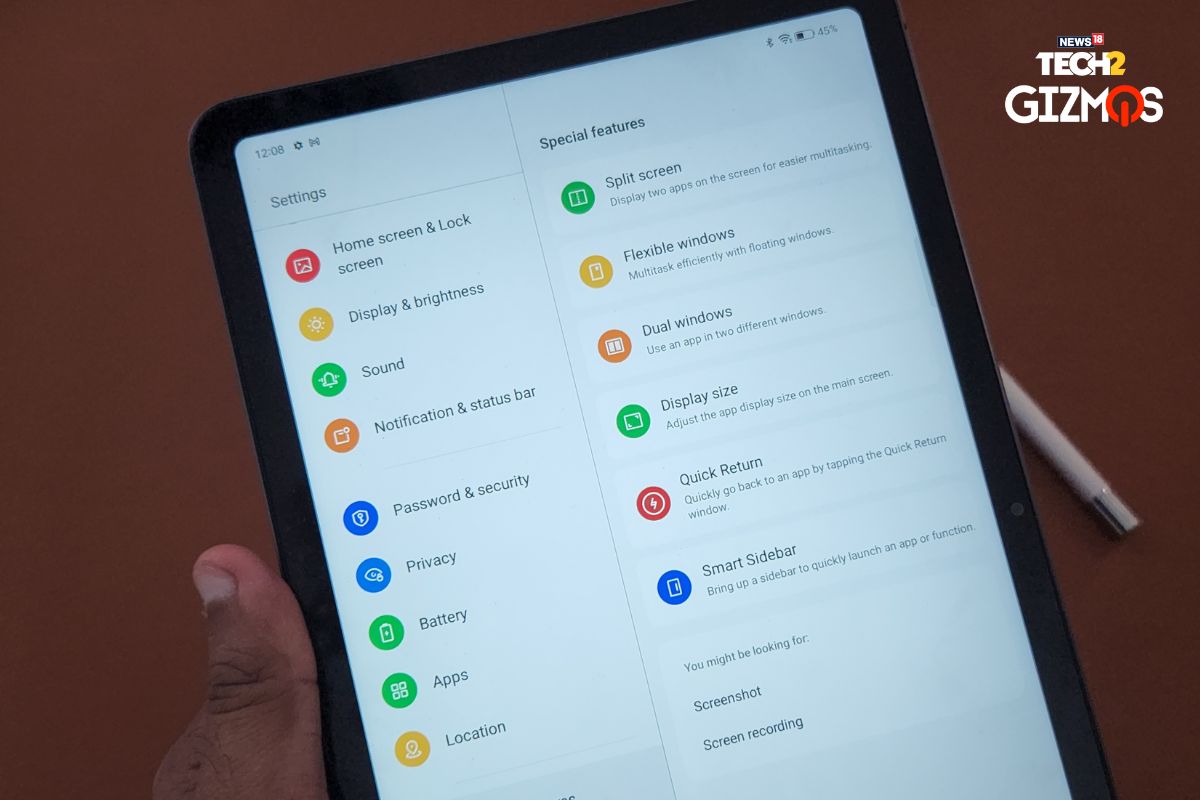
The Stylus support is welcome, and although it is an additional accessory, it is good that Oppo is at least giving users the option.
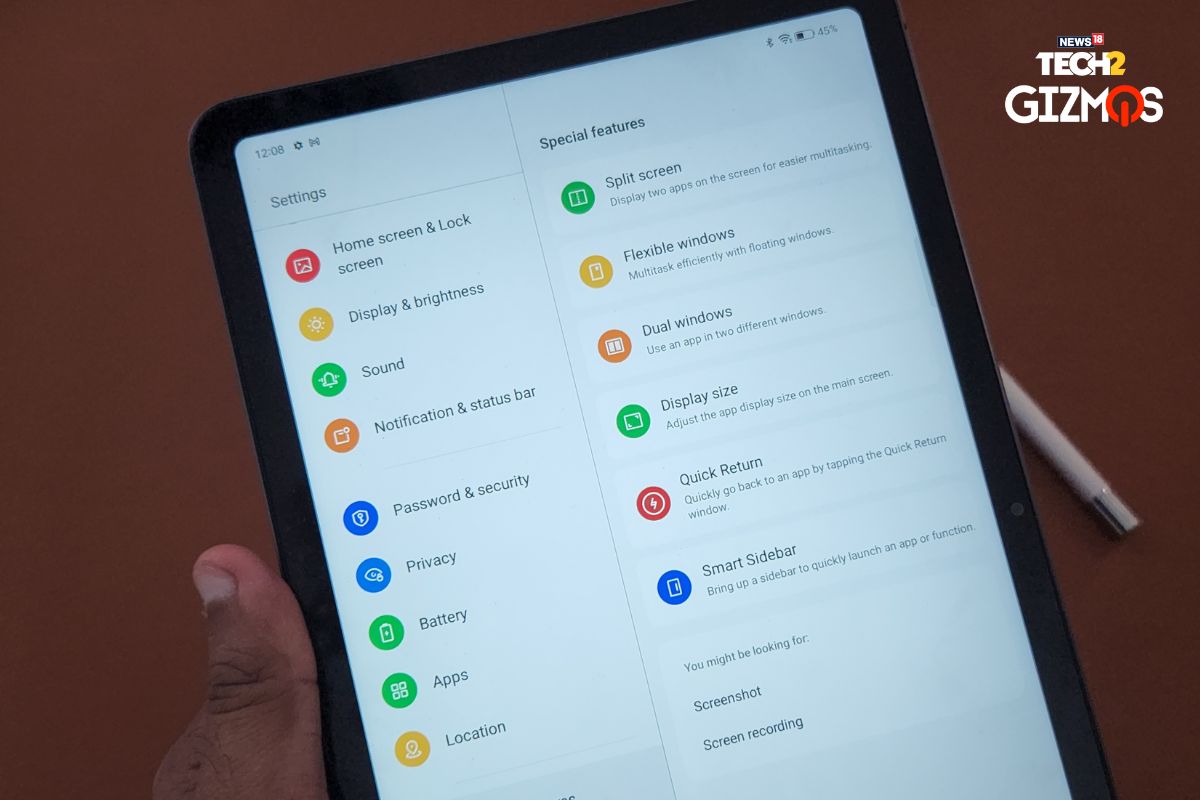
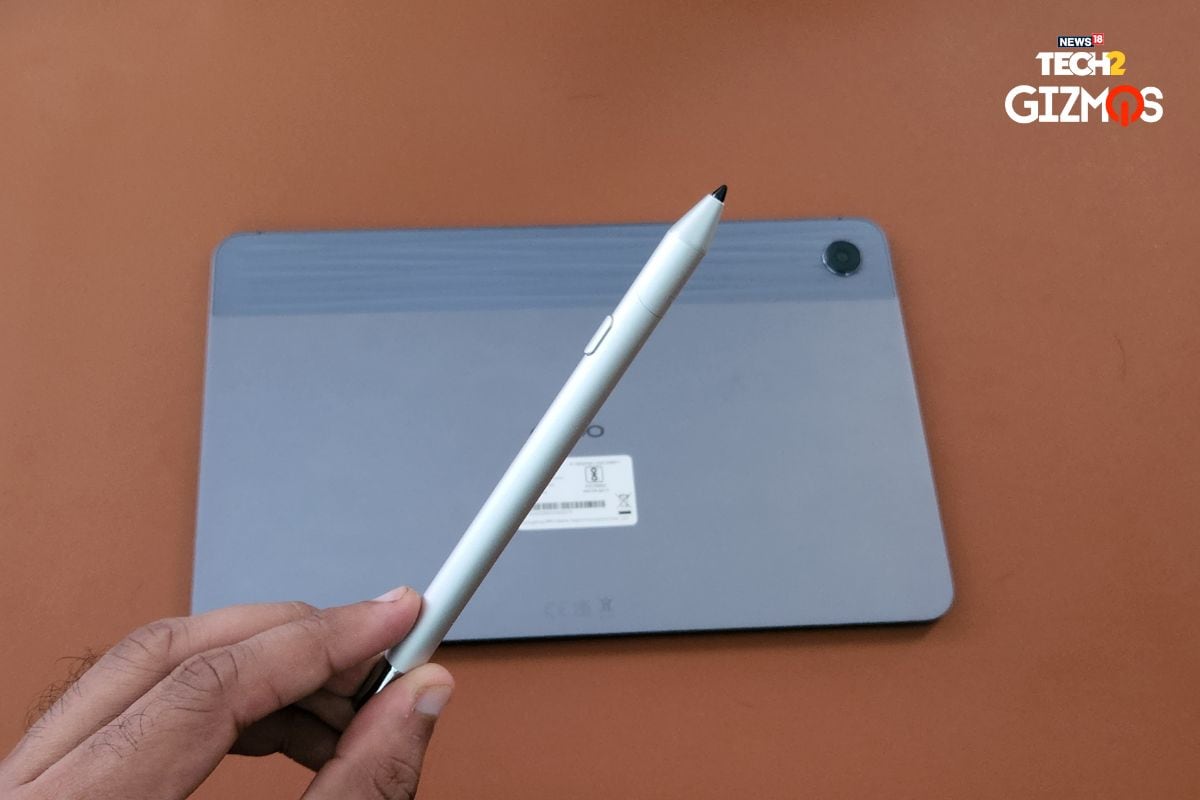
The pressure sensitivity of the Stylus allowed us to scribble and stroke through the display, and even use it for lazy navigation, whenever we didn’t want to tap on the screen.
https://www.youtube.com/watch?v=/YveJGGBzwSg
It comes with a battery that fits from the bottom and should last you for about a few weeks, based on your usage. We would have liked the Stylus to be a bit slimmer, but that’s just our preference. Oppo says you can use other third-party Stylus on the Oppo Pad Air but we haven’t been able to test that out. And finally, the 7100mAh battery may not sound adequate but you can make it last for more than 5 hours with ease.
Oppo Pad Air Tablet: What’s Not Cool?
Oppo Pad Air is a first-gen device and we feel the company has a lot to learn about tablets. Yes, we highlighted a lot of good things about the hardware, but there are still a lot of improvements needed on the software front to make this device a success.

One of the reasons why iPad is way ahead of Android in the tablet segment is because of the overall experience, which means both hardware and software working in harmony. The use case for an Android tablet is still limited to basic functions. ColorOS 12 on this tablet shows promise but we are hoping to see more additions in the near future. And yes, the cameras that you get with this tablet will help you take video calls. The shooter on the other side is bang average.
Oppo Pad Air Tablet: Verdict
Oppo Pad Air is a decent start by the company in this segment, with the form factor mostly being adept for basic computing tasks. You can watch movies, browse the web and even indulge in some light multitasking, but the hardware on this tablet is not meant for heavy usage like gaming and even other productivity purposes.
The battery life is decent and the storage is expandable. It doesn’t have a SIM variant, and misses out on the headphone jack. The quad-speakers are quite useful and the ColorOS 12 is bloatware-free but needs some refinement for this form factor. Buy this if you need a tablet for regular work. You can also look at the Realme Pad X which even supports 5G and has a keyboard accessory available.
Read all the Latest Tech News and Breaking News here
For all the latest Technology News Click Here