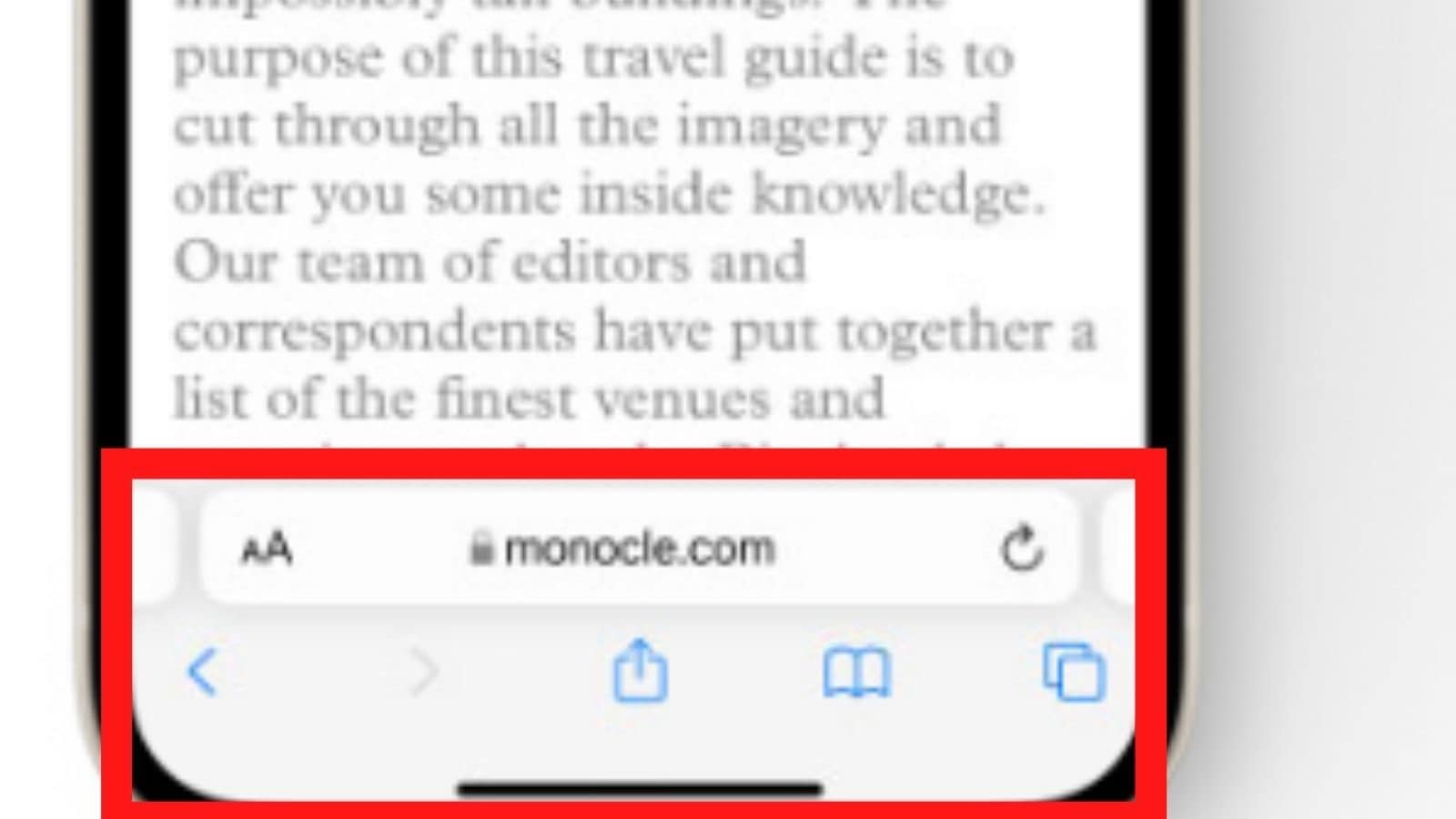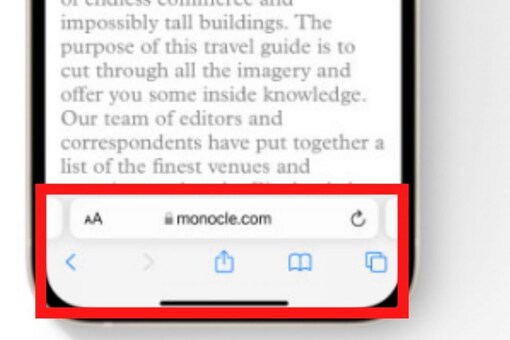Not Happy With Safari’s Bottom URL Bar on iOS 15? How To Go Back to Old Design
Click on Aa option on Safari.
To change the placement of the URL or address bar on Safari on iOS 15, open the browser and go to any website. Click on the ‘Aa’ at the bottom left of the screen.
- News18.com
- Last Updated:September 22, 2021, 14:44 IST
- FOLLOW US ON:
iOS 15 is now available in India that brings a host of changes to iPhone models. Among the apps that Apple has been updated, the proprietary Safari browser is seeing some significant changes. One of the most noticeable upgrades is the placement of the URL or address bar at the bottom of the screen to allow swipe gestures (by default). Apple has also introduced ‘tab groups’ and Voice search to its Safari browser. Although these new changes aim to increase productivity, some users may prefer the old way for whatever reasons. Apple had said that the placement would help users as it easier access with one hand. Here’s how you can switch back to the old style of Safari.
To change the placement of the URL or address bar on Safari on iOS 15, open the browser and go to any website. Click on the ‘Aa’ at the bottom left of the screen and select ‘Show top address bar.’ However, old placement will not let users use swipe gestures to switch between apps or tab groups. The Voice Search option is available with both orientations. Apple iPhone users can again access the ‘show bottom tab bar’ by selecting the ‘Aa’ option. Users can also change orientation by heading to the Safari option with Settings. Go to Settings > Safari > Select between Tab Bar or Single Tab as per preferences.
Under this section, users will also get more options to manage privacy and security. Users can also set a time period for close tabs – after one day, after one week, and after one month. Apple iOS 15 still offers the close tab manually option. The new software also upgrades HTTPS automatically “whenever available.” iOS 15 is available on iPhone 6s and above. To check the availability, head to Settings > General > Software update. Readers can check all notable features here.
Read all the Latest News, Breaking News and Coronavirus News here
For all the latest Technology News Click Here