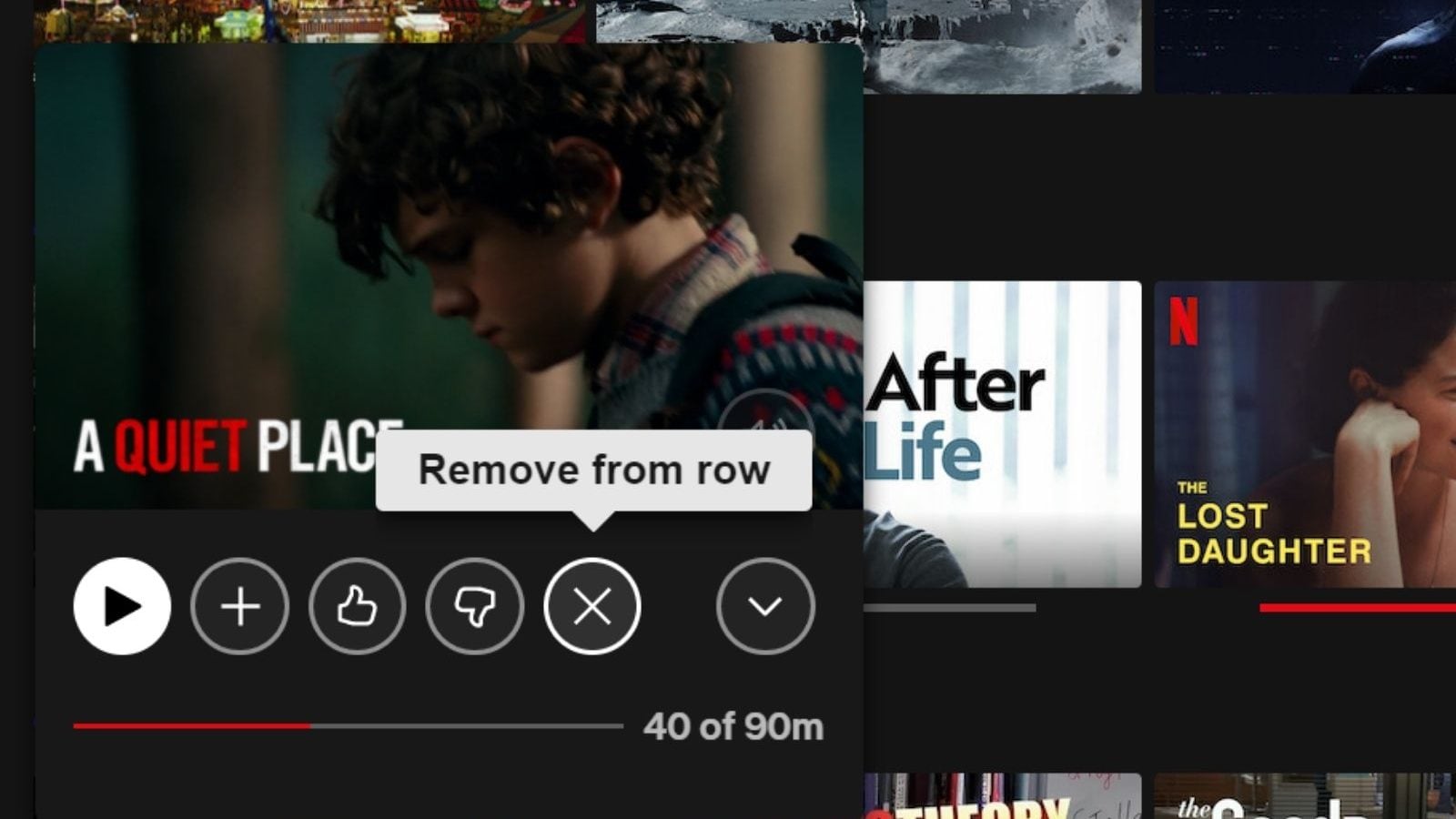Netflix Users Can Finally Remove Pending Movies, Shows from ‘Continue Watching’ Row
Android smartphone, tablet, and iPhone users can remove shows and movies from the ‘Continue watching’ row by clicking on the More option
The remove option already exists on Netflix rivals like Amazon Prime Video. Notably, Amazon Fire TV users can remove ongoing shows and movies from Prime Video for Fire TV.
- News18.com
- Last Updated:February 02, 2022, 17:06 IST
- FOLLOW US ON:
Netflix is finally letting users remove shows and movies from the ‘Continue watching’ row. The feature is live in India, and users can use the option on Netflix for Android, iOS, and the website. However, if you’re using an Amazon Fire TV, the app for the platform is yet to get the option. Although it may not seem like a big update, it was long-awaited among customers, and more options seem to be better. Users need to ensure they are using the latest version of the app.
Android smartphone, tablet, and iPhone users can remove shows and movies from the ‘Continue watching’ row by clicking on the More option, represented by three vertical dots. Here, users need to select ‘remove from the row.’ If you are using Netflix on desktop browsers like Chrome, Brave, Safari, and more, go to ‘Continue watching’ and hover your cursor over the content. Look for the cross sign that will remove the movie from the row.
The remove option already exists on Netflix rivals like Amazon Prime Video. Notably, Amazon Fire TV users can remove ongoing shows and movies from Prime Video for Fire TV.
Meanwhile, you can always delete your viewing history on Netflix. Earlier this option was used to clear the ‘continue watching’ since users lacked the option to individually remove pending content. From PC, open the Netflix account > click on your profile and head to settings > look for Profile and Parental controls and select the profile you want to update > Here, you will find Viewing activity > Select hide all at the bottom. You can also hide individual shows and movies by clicking on the circle next to report a problem. As expected, the process cannot be reversed once users have removed or hidden recently viewed movies and shows. Users must note that the ‘hide’ option is not Kid’s profile.
Read all the Latest News, Breaking News and Assembly Elections updates here.
For all the latest Technology News Click Here