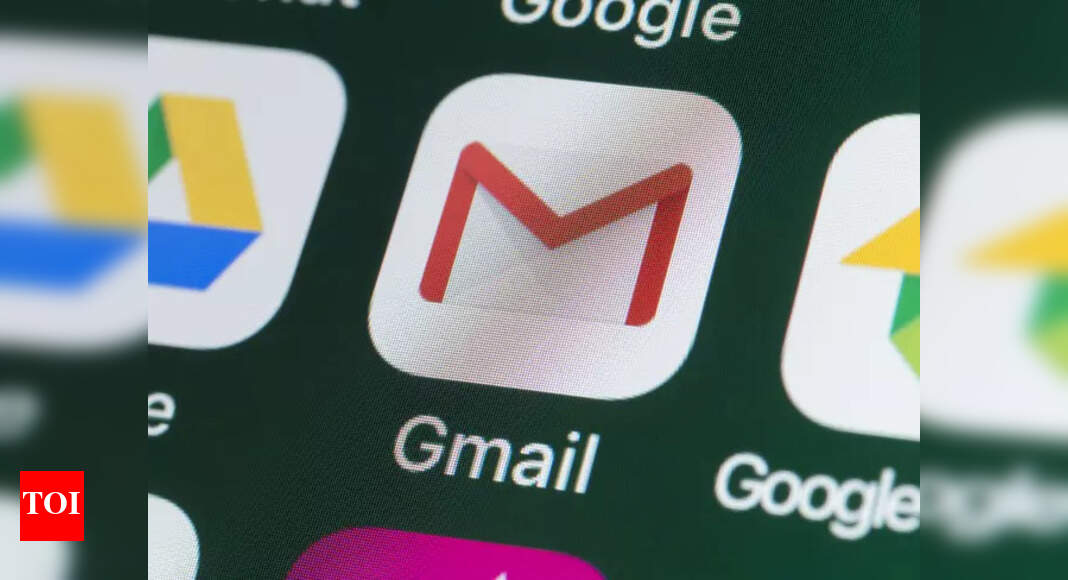inbox: Explained: What’s the difference between archiving and deleting mails – Times of India
When our inbox gets overwhelmed with unnecessary emails, there are two options in front of us. One is to delete the mails and the other is to archive them. But before you do that, you must know which feature does what. Nowadays, even our social media apps like WhatsApp and a few others, give us the option of archiving conversations so that they are not visible on our inbox/app window.
Let’s discuss how it works
If we delete or archive an email from the inbox, it disappears from the Inbox. This means that it will no longer appear in your Gmail inbox folder. The archive feature basically removes the emails from your sight but they do not go to the Trash folder.
When a user clicks on the archive button, the mails get moved to the “archived” folder. In some email services like Gmail, an archived email does not go to any folder. It is only visible when a user switches to ‘All Mail’ (both on Web and mobile). Archived mail, however, appears in search results.
If you think of a physical mail, the archive function is like keeping it in a place, where you don’t get to see it everyday. You can only see and read when you want to.
What happens when you delete a mail
Deleting an email, however, is different. When you delete an unnecessary mail, it goes to the trash folder, where it stays till 30 days, before getting permanently deleted from your account. But in case you want to delete the mail completely at one go, you can head to the trash folder after deletion and select the mail there to permanently remove it.
The major difference here is, in case of archived mails, they never get automatically emptied unless the user deletes them. Also, once the mail is deleted, they do not show up when you switch to “all mail”.
What about storage
Archived emails do get counted in your emails. So, if you want to save storage, archiving is not the solution. Even the emails in the Trash box, till they are deleted, are counted in your storage. Go to your Trash and select Empty Trash, this will empty space.
For all the latest Technology News Click Here