How to know if AI cameras have captured your traffic violation?
Motorists in Kerala are feeling the heat of Artificial Intelligence (AI) traffic surveillance cameras set up at select locations across the state.
After more than a month’s awareness drive, the Motor Vehicles Department(MVD) has started penalising erring motorists from Monday, June 5.
On day one itself, the cameras caught as many as 84,000 people for various traffic violations, the MVD said.
The violations included helmetless and seatbeltless rides, the use of mobile phones while driving, jumping traffic signals, and more than two riders on motorcycles and scooters.

Once the cameras capture the violations, a challan would be mailed to the address of the vehicle’s registered owner. There is, however, a way to know if the camera has captured your vehicle for any violation,
The Parivahan website’s e-challan system has a provision to know of traffic violations.
How to check?
Information on traffic violations is available on the Parivahan website’s e-challan system in the “Other Products and Services” section. Alternatively, one can access the e-challan site directly using the link https://echallan.parivahan.gov.in/

Once the window is accessed, it would ask for the username and password. On clicking the “Get Challan Details” button below it, another window would open.
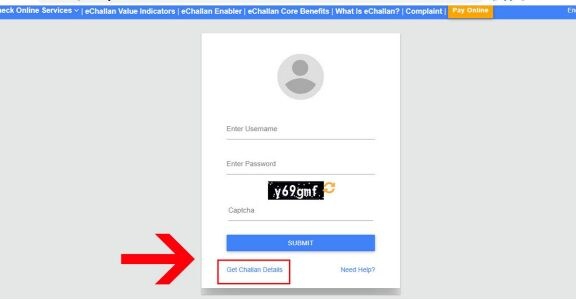
Key in the vehicle’s registration number, and the last five digits of the engine or chassis number to know if the AI cameras have captured any violation.
Mparivahan
Advance information on any penalties could be received through the mParivahan app also. Click on the “Transport Services” button on the mParivahan app, and access the “Challan-Related Services” to know of the challan status, if any.
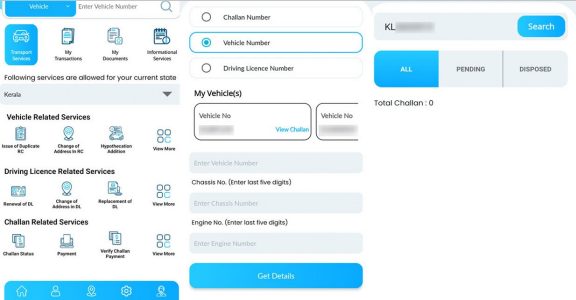
Those who have already furnished the Registration Certificate (RC) number could get information on challans by entering the RC number. Others can access the information by providing the vehicle’s registration number along with the last five digits of the engine or chassis number.
For all the latest business News Click Here

