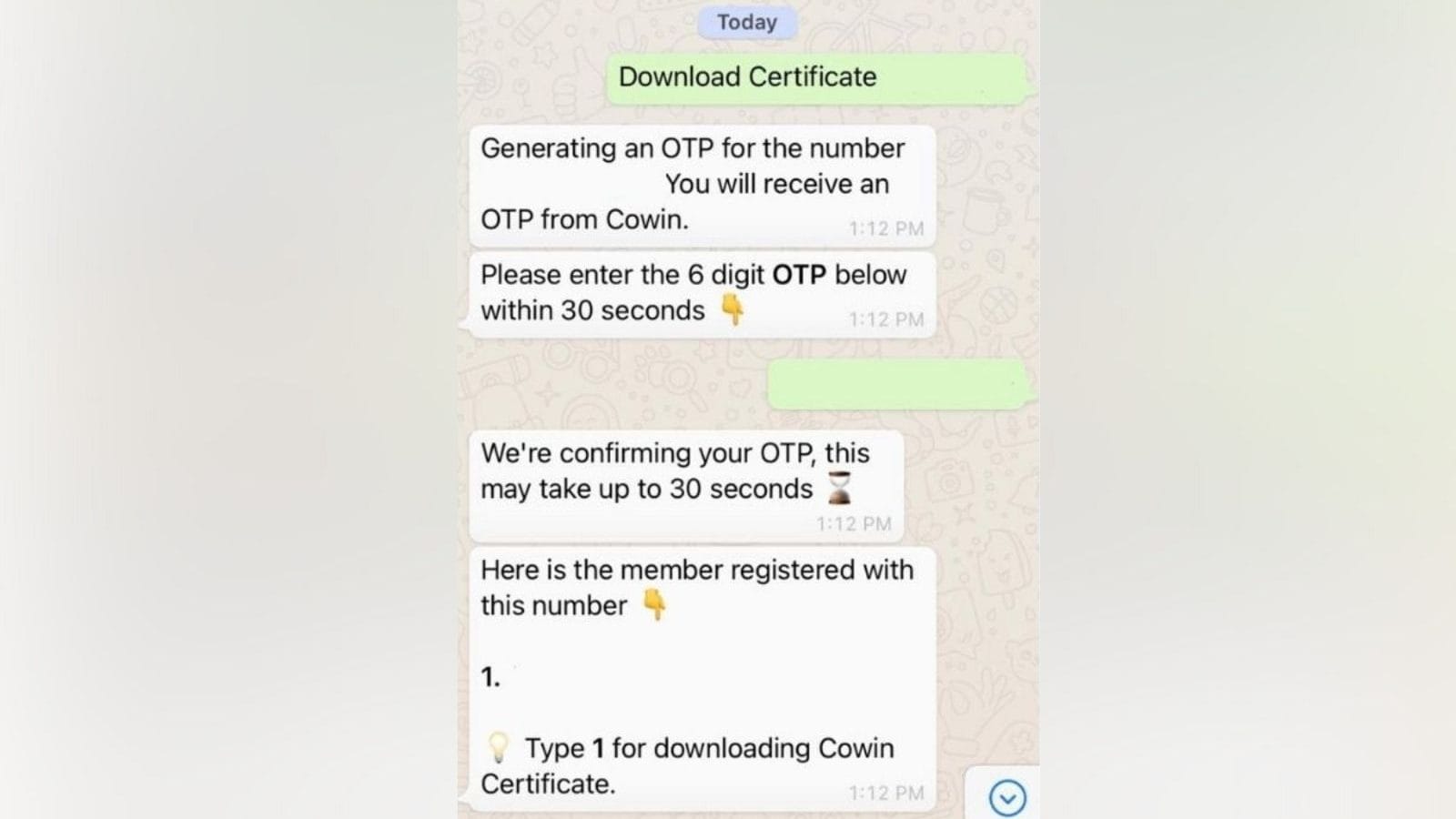How to Download COVID 19 Vaccine Certificate Directly via WhatsApp

The MyGov Corona Helpdesk is free to use on WhatsApp.
The MyGov Corona Helpdesk WhatsApp chatbot lets users find centres and authentic information, alerts on coronavirus, professional advice, facts checker, and important phone numbers.
- News18.com
- Last Updated:August 06, 2021, 15:10 IST
- FOLLOW US ON:
The Central government-managed MyGov Corona Helpdesk on WhatsApp has rolled out a new feature to let users download their COVID 19 vaccine directly from the messaging platform. The chatbot that launched in March last year aims to curb coronavirus-related misinformation and help citizens find various services. It is free to use on WhatsApp, and users can even converse with the bot in Hindi. Earlier in May this year, the MyGov Corona Helpdesk WhatsApp chatbot added a feature to find the nearest vaccine and test centres directly on the Facebook-owned messaging platform.
To download the COVID 19 vaccine certificate from WhatsApp, save the number 9013151515, preferably as MyGov Corona Helpdesk on the Android or iOS smartphone. Then open the chat, and send “download certificate.” If the number is linked with the CoWIN platform, the chatbot will ask for the six-digit OTP (one-time password) that could take up to 30 seconds to receive. Once the OTP is accepted, the chatbot will confirm the candidate’s name. Select the option, and users will get the certificate in less than a minute. The MyGov Corona Helpdesk will not let users download certificates for others whose vaccine slots were booked via another mobile number. If you registered for COVID 19 vaccine under a different mobile number, make sure that the WhatsApp app is registered with the same number.
Meanwhile, the MyGov Corona Helpdesk WhatsApp chatbot lets users find centres and authentic information, alerts on coronavirus, professional advice, facts checker, and important phone numbers. Users can also find COVID 19 vaccine centres nearest to their location via the WhatsApp bot. First, send ‘hi’ to the chatbot and wait for the options to appear. Then, select the option for centres and provide a pin code. The chatbot will respond with a list of certified vaccination centres that may take some time.
Read all the Latest News, Breaking News and Coronavirus News here
For all the latest Technology News Click Here