GoPro vs. Cheap GoPro Alternative
GoPro makes some of the best action cameras, especially its flagship Hero10 Black. It has excellent image quality and supersmooth stabilization and the whole thing is waterproof without a case. But all those features don’t come cheap — the Hero 10 Black costs around $449. If you can’t quite stretch the budget to get the best GoPro, you can get a cheaper GoPro or look for a budget alternative.
There’s no shortage of contenders looking to take on the GoPro. I’ve chosen two cameras to compare with the current top-tier GoPro, at different prices to suit all budgets. First is the Akaso EK7000 Pro, at $75. The second is the Yi 4K Plus Action Camera, which is $199. I’ve chosen the Yi because an earlier Yi model scored high marks from CNET camera guru Josh Goldman.
Read more: Best action cameras of 2019: GoPro, DJI and Yi compared
I tested all three cameras while walking, riding a bicycle and scuba diving to see what they could do.
Check out the video above to see my full thoughts on how the Hero10 Black compares with these cheaper alternatives.
GoPro vs. cheap alternatives
| GoPro Hero 7 Black | Yi 4K Plus Action Camera | Akaso EK7000 Pro | |
| Display | 2-inch touchscreen | 2.2-inch touchscreen | 2-inch touchscreen |
| Max resolution | 4K/60 | 4K/60 | 4K/25 |
| Still image resolution | 12MP | 12MP | 16MP |
| Lens | 149.2-degree FOV | 155-degree FOV | 170-degree FOV |
| Stabilization | Yes (HyperSmooth) | Yes (EIS at 4K/30) | Yes (EIS at 1080/60) |
| Voice control | Yes | Yes | No |
| Waterproofing (without case) | Yes (33ft/10m) | No | No |
| Waterproofing (with case) | 131ft/40m | 131ft/40m | 131ft/40m |
These GoPro alternatives are all easy to use
Thankfully, the GoPro method has almost become the default way to operate action cameras. All three have a touchscreen at the back, as well as physical buttons that turn the camera on and off, start and stop recording or change settings like the Wi-Fi connection.

Angela Lang/CNET
There are also companion apps on iOS or Android that let you view the live image, start recording, pull down footage to your phone or even livestream (GoPro and Yi only). I didn’t have any problems connecting, downloading footage or filming with any of the cameras when I tested on iOS.
Want mounts? Akaso has them all
Open the box that comes with the Akaso EK7000 Pro and you’ll be shocked at how much you get for your money. There are several mounts, a waterproof case, a remote control and a spare battery.
The Yi, on the other hand, comes with nothing but the camera, the battery and two cables. That’s it.
The GoPro falls in the middle, with a cage, buckle and some adhesive mounts.
Fortunately, all the cameras are compatible with the standard GoPro mounting system. It’s really easy to change them in and out as you need, as long as you have the right parts.
GoPro wins at image quality, but the Yi gets close
Hands down, the best image out of these cameras comes from the GoPro, which is our benchmark for all these comparisons. The other two cameras just can’t match it for dynamic range, especially underwater. But the Yi gets close and captures detail and color in bright, outdoor situations well. Motion at 60fps looks smooth and overall I think the image looks quite good.
The Akaso’s image, on the other hand, is far from perfect. There’s plenty of noise, even when filming in bright sunlight, as well as chromatic aberration (the technical term for purple fringing). The exposure also blew out some highlights and the colors didn’t look very accurate. I could tell that this was the cheapest camera of the bunch. But where this camera did perform well was underwater, thanks to a dedicated diving mode.
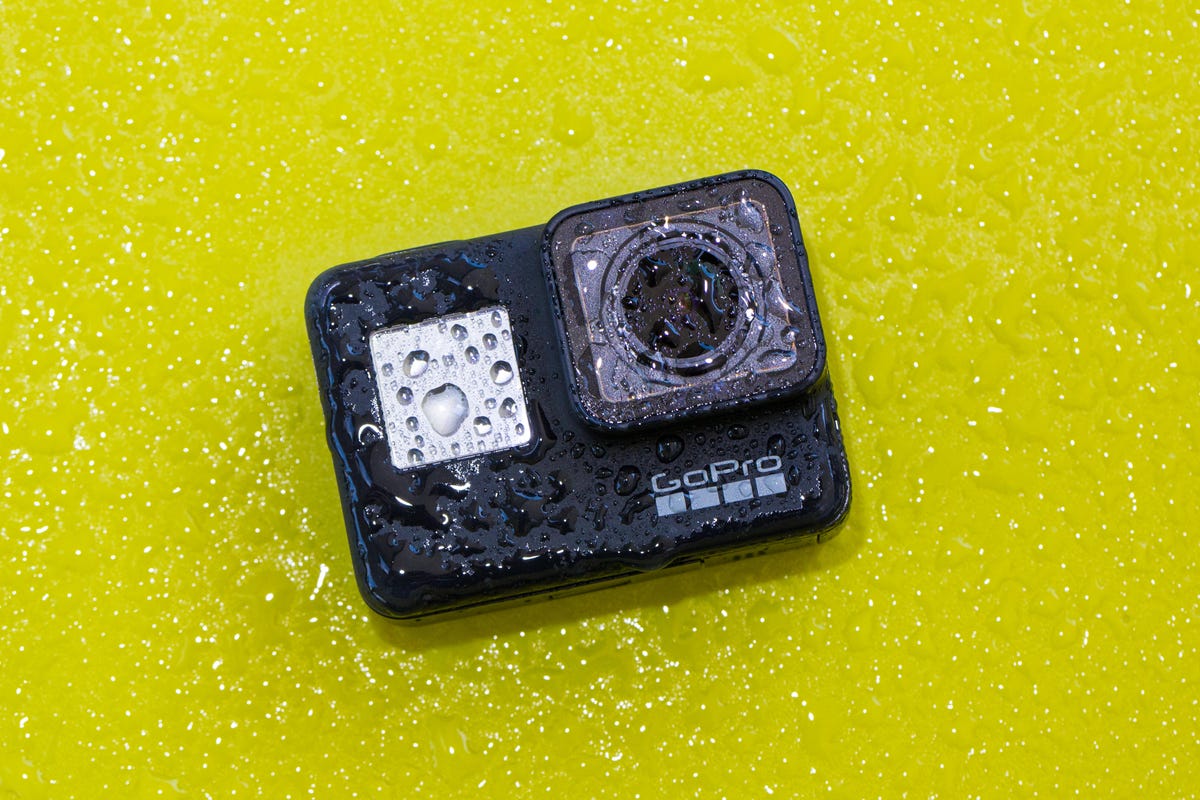
Angela Lang/CNET
I went to the Aquarium of the Bay in San Francisco to test out underwater image quality. Dive safety operator Chris Grace took all three cameras down to 16 feet in the Near Shore and Sharks of Alcatraz tunnels. Want to see sharks and fish up close? Watch the video at the top of the article.
Note that all the sample video and images were taken on default color settings, although you can use ProTune on the GoPro or a flat profile on the Yi so you have more flexibility to color correct footage.
Ready, steady, GoPro stabilization
Stabilization is so important on an action camera, otherwise that epic bike ride or skate trick will make you sick when watching the footage. GoPro has its own version of electronic image stabilization called HyperSmooth that makes everything look like it’s been filmed on a gimbal. And it works at most resolutions and frame rates, including 4K/60.
The Yi also offers its own electronic image stabilization but it’s nowhere near as nice as the GoPro and it’s only at 4K/30. And the Akaso … well, the less said about that the better. It’s only at 1080/60 and it doesn’t look particularly smooth at all, at least from the footage I took on a bike ride.
So which one is the best cheap GoPro alternative?
The Akaso EK7000 Pro is not my favorite when it comes to image quality. But it’s cheap for what it offers and if you don’t have any more wiggle room in the budget for mounts and accessories, it could fit the bill.
My pick is the Yi 4K Plus Action Cam because it does a lot more than the Akaso and offers comparable image quality to the GoPro — for half the price. That said, you get absolutely nothing apart from the camera in the box, so you’ll have to invest a little more in accessories to get the most out of it.
Don’t forget to watch the video at the top of the page for my full review, where I talk about battery life and audio quality and show you plenty of video samples!
Also, if you have your heart set on getting an actual GoPro but aren’t prepared to pay for the Hero 10 Black, then you’ll want to check out the Silver and White lines. Or look for discounts on earlier models like the Hero 9 or Hero 8.
For all the latest world News Click Here


