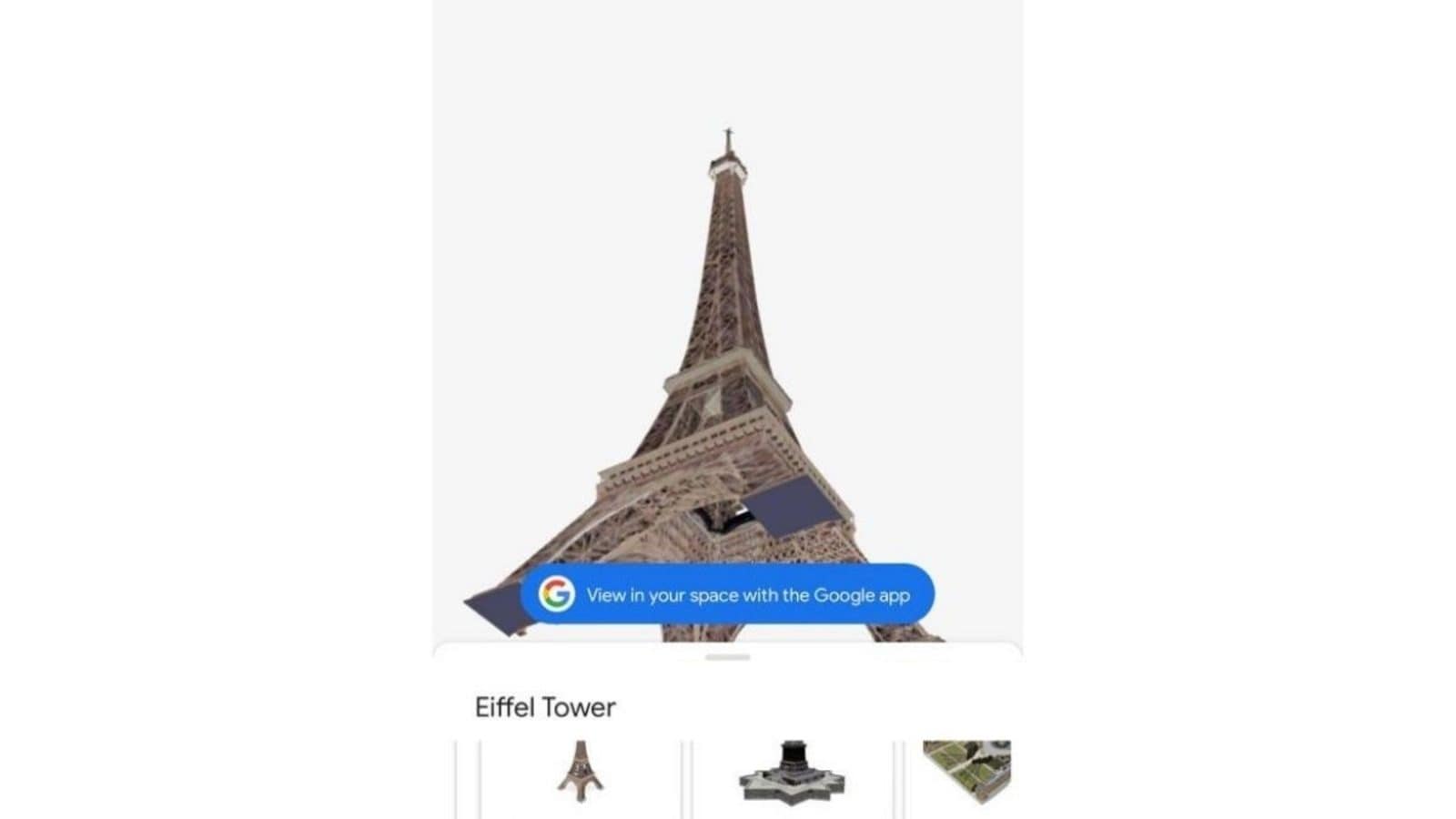Google Search Now Offers 3D View Of Eiffel Tower, London Eye: How To Use
Google Search is now allowing users to search and view monuments in 3D. For those unaware, the search giant has been offering 3D and AR views of select topics like land animals, birds, chemistry and biology terms, and cultural objects for some time. Google Search even shows certain 3D and AR views of cultural heritage sites such as Chichen Itza, Brandenburg Gate, Thomas Jefferson Memorial, Gateway of India, Chauvet Cave, and Ahu Nau Nau. However, a 9to5Google report points out the addition of 98 monuments. We were able to spot the availability of the update in India.
As per the report, some of the monuments getting a 3D view on Google Search include, Big Ben, La Sagrada Familia, Piazza Della Signoria, The Palace of Fine Arts, Abbaye du Mont-Saint-Michel, Conservatory of Flowers, Neuschwanstein Castle, St Patrick’s Cathedral, Alcatraz Island, Eiffel Tower, Niteroi Contemporary Art Museum, London Eye, Pitti Palace, and St Paul’s Cathedral.
Before we explain how to view monuments in 3D, Google notes that Android users need to ensure their phone is running on Android 7 and above. To get the AR View, make sure the Android supports ARCore. Similarly, an iPhone needs to be running on iOS 11 and above. Users can use either the Google app or Safari browser to see 3D results.
To view the result, say Eiffel Tower in 3D, search for the same on Google search via the app or mobile browser (preferably Google Chrome). You will be able to spot a ‘view in 3D’ that will allow users to browse the object from various angles (360-view). However, the quality of the image might not be as sharp as a regular high-res image; therefore, some details could be missed. At the bottom, users will be able to see other results that also have a 3D view available.
Read all the Latest News, Breaking News and Coronavirus News here.
For all the latest Technology News Click Here