Asus ROG Zephyrus M16 Review: Should You Spend Up To Rs 3.5 Lakh On this Beast?
Gaming laptops are considered a niche product, despite their ability to handle day-to-day tasks with much ease and finesse. Gaming, as a segment, has blown-up since the past couple of years, and with more and more people taking up gaming, be it as a casual activity or professionally, gaming companies have noticed this and there are a lot of gaming products and accessories in the market at this point.
One company that has catered really well to gamers’ demands is Taiwanese PC-maker Asus. With its Republic of Gamers (ROG) Line of gaming products and accessories, Asus has long pleased gamers with some of the best gaming PCs and laptops out there. The company earlier this year refreshed its Asus ROG Zephyrus range of gaming laptops, and we got the Asus ROG Zephyrus M16 for review, and I have been using it as my gaming device since the past month. In this article, I will tell you what I liked about the Asus ROG Zephyrus M16, what I don’t like about the smartphone, and finally, if you should spend at least Rs 1,79,990 on this gaming laptop. Let’s begin.

DESIGN
In terms of design, the Asus ROG Zephyrus M16 keeps a simple design. The laptop comes in a black colour with squared edges. The back panel of the laptop is hard plastic, with a dotted pattern that shows these rainbow-coloured accents that only show from certain angles. There is an Asus ROG badge on the corner of the back panel. Up front, the laptop has very minimal bezels around its beautiful display (more on this in a bit). There is an RGB backlit keyboard on the device, and this rubber-like finish on the bottom panel where the keyboard is present. Now, this is good for grip and usability, but it is a stain magnet and you just can not avoid sweat and oil stains on this material.

The Asus ROG Zephyrus carries the same design as its predecessor, the 2021 Zephyrus M16. Asus has reduced the size and it weighs less than last year’s ROG Zephyrus M16. Now, this is a safe and familiar design approach from Asus with the reduced size and weight, and there are enough ports on the laptop that any laptop gamer would ever require (placed on the right and left sides of the laptop). The design here is not the focus as most hardcore gamers don’t generally care about how their device looks. But, the rubber-like finish on the laptop is something that makes the Zephyrus M16 look very old very quickly. While it is good for keeping your palms in place, it is very likely to catch sweat and oil stains, which are difficult to get rid of.

DISPLAY
Coming to the display, the Asus ROG Zephyrus M16 has a 16-inch “ROG Nebula” display with a QHD+ resolution (2560 x 1600 pixels), and 165Hz refresh rate with 3ms of latency. The display comes with AdaptiveSync for variable refresh rate, and also supports Dolby Vision HDR.
The display on this laptop is very good, the image quality is crisp and there is good detail with the QHD+ resolution. The display is super responsive as well, but I couldn’t figure out how to keep it locked on a high refresh rate on battery. Every time you close the display on battery, the refresh rate will dial down to 60Hz. On power, however, the responsiveness is top-notch. I played games at the highest frame rate setting possible, and the ROG Zephyrus constantly gave me around 100Hz frame rate throughout my sessions with games like Forza Horizon 5, which is very good.

In terms of brightness, the Asus ROG Zephyrus’ display is very good, and you can use it in bright outdoor environments, but it is not the brightest display on a gaming laptop we have seen.
ASUS ROG ZEPHYRUS M16 PERFORMANCE AND BATTERY
The Asus ROG Zephyrus M16 comes with bleeding edge specifications. The laptop is powered by the 12th Generation Intel Core i9-12900H Processor clocked at 2.5 GHz with up to 32GB of RAM. The CPU is paired with an NVIDIA GeForce RTX 3080 Ti GPU with 16GB of VRAM. With these specifications, and a brilliant display, the Asus ROG Zephyrus M16 is a beast of a laptop when it comes to performance and gaming experience. However, there are a couple of quirks here and there.

Coming to core performance, the ability to run multiple things, and fast, is something the Asus ROG Zephyrus M16 aces at. The laptop is quick to open apps, and can run several tasks (including games) at once easily.
I used the Asus ROG Zephyrus M16 (2022) for work and gaming alike, and the laptop felt like a really good device for both things. While working, I was able to run several apps like a video or photo editor, along with a couple of Google Chrome windows with about 50-60 tabs in total, and it never gave any issues. At times, I even paused my games and minimised them to send an email or put out a story urgently, and the laptop never showed signs of slowing down during my usage.

Gaming experience on the Asus ROG Zephyrus M16 ruined my PlayStation for me. The high frame rate experience that this laptop offers on a QHD resolution with maxed out graphics is quite exceptional, and is right up there with some of the best PC setups that run high frame rate games on a 4K or QHD resolution. The highest frame rate that I could achieve on the laptop, however, was just above 140Hz, which results in a very immersive and smooth experience.
In terms of graphics, the QHD+ display on the Asus ROG Zephyrus M16 works wonders. You can see the slightest of details on this display, and the responsiveness is top notch. I played games like Forza Horizon 5, Flight Simulator, and Call of Duty: Warzone on the laptop, and all these games were able to run smoothly on maxed out graphic settings.
The high frame rate gaming, however, is only possible when the laptop is connected with the charger. I tried boosting everything from the Armory Crate app on the ROG Zephyrus M16, but the laptop still did not offer as responsive a gaming experience as it did on charging. This is a disappointment as there are several gaming laptops (like the Alienware X17 R1 that I was testing alongside this) that are able to put out a higher frame rate on power.
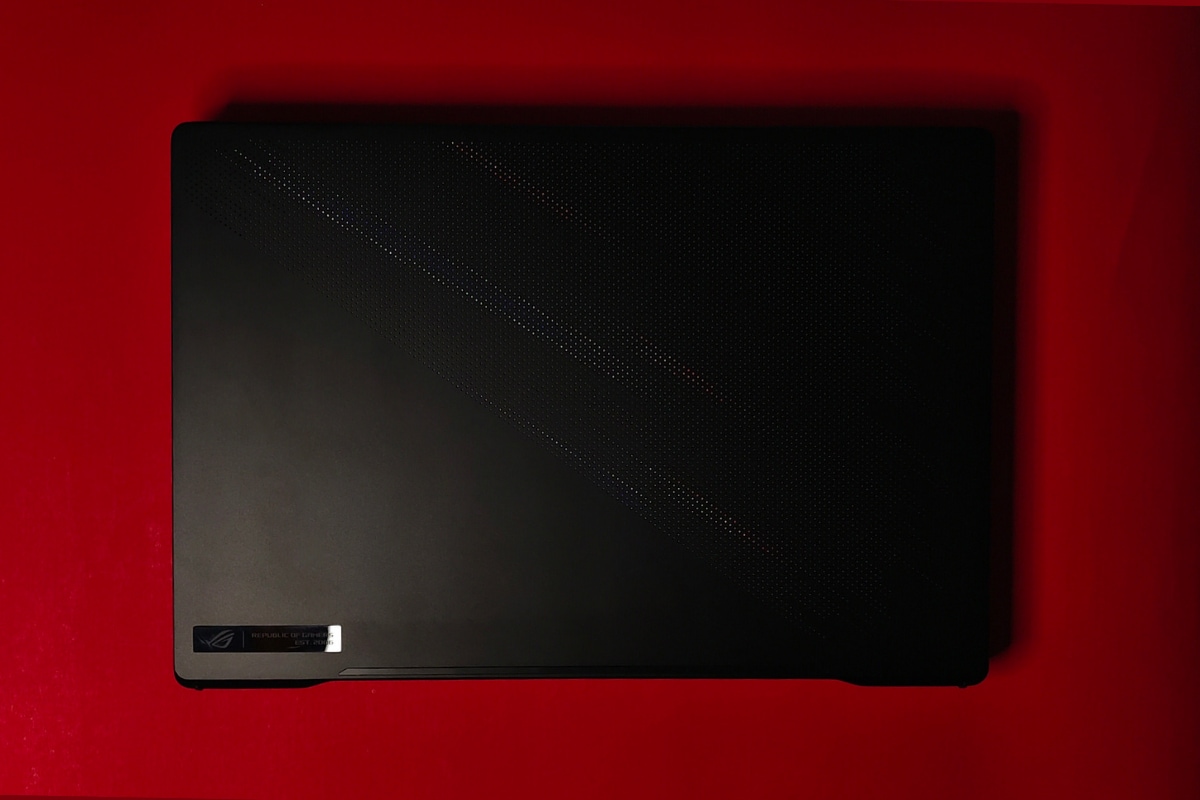
The Asus ROG Zephyrus M16 also heats up quite a bit, and the fans are significantly loud on the manual and Turbo mode. This, however, is not the worst in terms of heating and fan sound that we have seen from gaming laptops in this range. The ROG Zephyrus M16 is, in fact, one of the better gaming laptops when it comes to heat dissipation. The rubberised material also helps in keeping the area to rest your palm cool while gaming, but don’t think that you’ll be able to game with the laptop on your lap.
In terms of battery, the Asus ROG Zephyrus M16 again sees a welcome improvement with the 12th Gen Intel Core CPUs. The laptop easily lasted more than five hours during my work sessions with the M16, and the charging is also super fast with the 240W fast charger. This again, is a good improvement from the laptop’s previous generation that came with the 11th Gen Intel processors.
VERDICT
The Asus ROG Zephyrus M16 remains a beast of a machine from the PC-maker, and comes with some important improvements over its predecessor. The laptop is smaller in size, is lighter, and offers a much better battery, with improved newer generation CPUs. The design remains the same, and the rubberised material around the keyboard is very prone to catching oil and sweat stains. It heats up quite and in Turbo or Manual mode, the fans tend to get loud, and the laptop does not offer a high frame rate gaming experience on battery. However, it is still one of the most capable and powerful laptops out there, but at a Rs 3,49,999 price, the top-spec variant will mostly appeal to professional gamers only.
Read all the Latest News, Breaking News, watch Top Videos and Live TV here.
For all the latest Technology News Click Here

