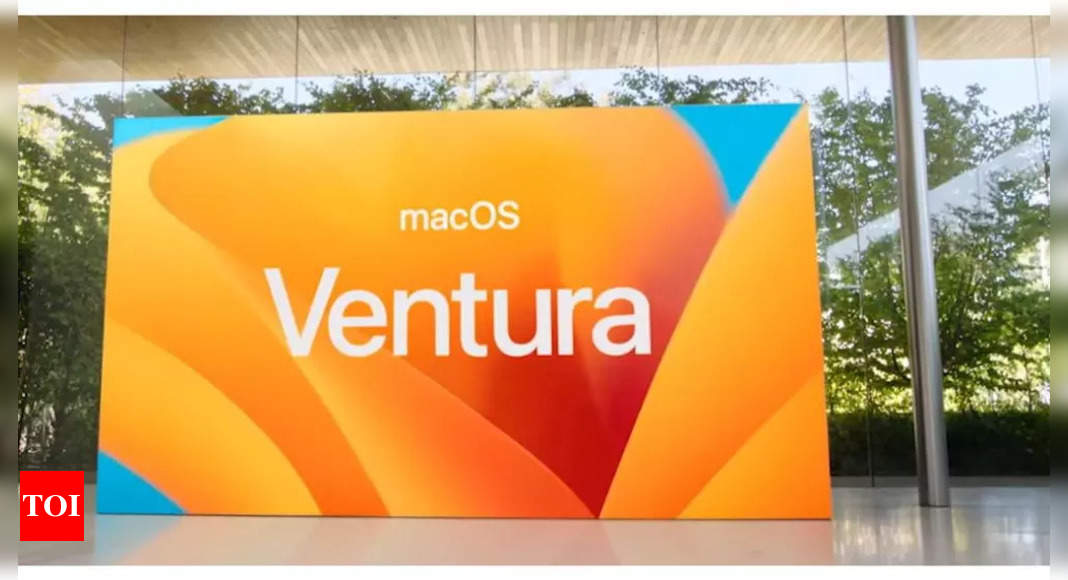Apple macOS Ventura 13.1 brings Freeform, Advanced Data Protection, and more to Macs – Times of India
Apple has released macOS Ventura 13.1, an incremental update to Ventura that was released in October. The latest update for Macs brings the new Freeform app, end-to-end encryption for iCloud storage, backups, Messages — the Advanced Data Protection,, and more while also ironing out a number of bugs.
What’s new in macOS Ventura 13.1: Freeform app, Advanced Data Protection, and more
The macOS 13.1 update brings the Freeform app, which Apple describes as a collaborative and flexible canvas for groups, to Macs. Users on Macs can work with those working on iPhones or iPads within the same canvas, where users can sketch and share files, videos, PDFs, and links while discussing over a FaceTime call. You can have up to 99 participants working on a canvas.
Advanced Data Protection enables end-to-end encryption for iCloud storage and backups. Further, the Messages, Photos, Notes, and more that are stored on iCloud will be encrypted.
There are changes to the HomeKit app on Mac with a new architecture. The HomeKit app will tell users the modifications required for their home devices.
The search within Messages has been improved, allowing users to find photos based on their content. So, one can search for pictures with a dog, car, or person with a simple text search.
The notes will now show live participant cursors so others can see the updates been made in a shared note. Further, the Find My app will play sound to find the AirTags, AirPods Pro (2nd generation), and other accessories.
There are some bug fixes as well; the issue where notes were not syncing with iCloud has been fixed, and the issue where users lost access to the keyboard and mouse input in selected apps and games has also been rectified.
Apple releases updates for macOS Big Sur, and Monterey
macOS Ventura 13.1 is currently available to download for iMacs, Macs, and MacBooks eligible. Apple has also released macOS Big Sur 11.72 and Monterey 12.6.2 for Macs not running Ventura.
How to update Mac to macOS Ventura 13.1
To update to macOS Ventura 13.1, head to Settings, then General, and click Software Update; here, you will find the update.
What’s new in macOS Ventura 13.1: Freeform app, Advanced Data Protection, and more
The macOS 13.1 update brings the Freeform app, which Apple describes as a collaborative and flexible canvas for groups, to Macs. Users on Macs can work with those working on iPhones or iPads within the same canvas, where users can sketch and share files, videos, PDFs, and links while discussing over a FaceTime call. You can have up to 99 participants working on a canvas.
Advanced Data Protection enables end-to-end encryption for iCloud storage and backups. Further, the Messages, Photos, Notes, and more that are stored on iCloud will be encrypted.
There are changes to the HomeKit app on Mac with a new architecture. The HomeKit app will tell users the modifications required for their home devices.
The search within Messages has been improved, allowing users to find photos based on their content. So, one can search for pictures with a dog, car, or person with a simple text search.
The notes will now show live participant cursors so others can see the updates been made in a shared note. Further, the Find My app will play sound to find the AirTags, AirPods Pro (2nd generation), and other accessories.
There are some bug fixes as well; the issue where notes were not syncing with iCloud has been fixed, and the issue where users lost access to the keyboard and mouse input in selected apps and games has also been rectified.
Apple releases updates for macOS Big Sur, and Monterey
macOS Ventura 13.1 is currently available to download for iMacs, Macs, and MacBooks eligible. Apple has also released macOS Big Sur 11.72 and Monterey 12.6.2 for Macs not running Ventura.
How to update Mac to macOS Ventura 13.1
To update to macOS Ventura 13.1, head to Settings, then General, and click Software Update; here, you will find the update.
For all the latest Technology News Click Here
Denial of responsibility! TechAI is an automatic aggregator around the global media. All the content are available free on Internet. We have just arranged it in one platform for educational purpose only. In each content, the hyperlink to the primary source is specified. All trademarks belong to their rightful owners, all materials to their authors. If you are the owner of the content and do not want us to publish your materials on our website, please contact us by email – [email protected]. The content will be deleted within 24 hours.