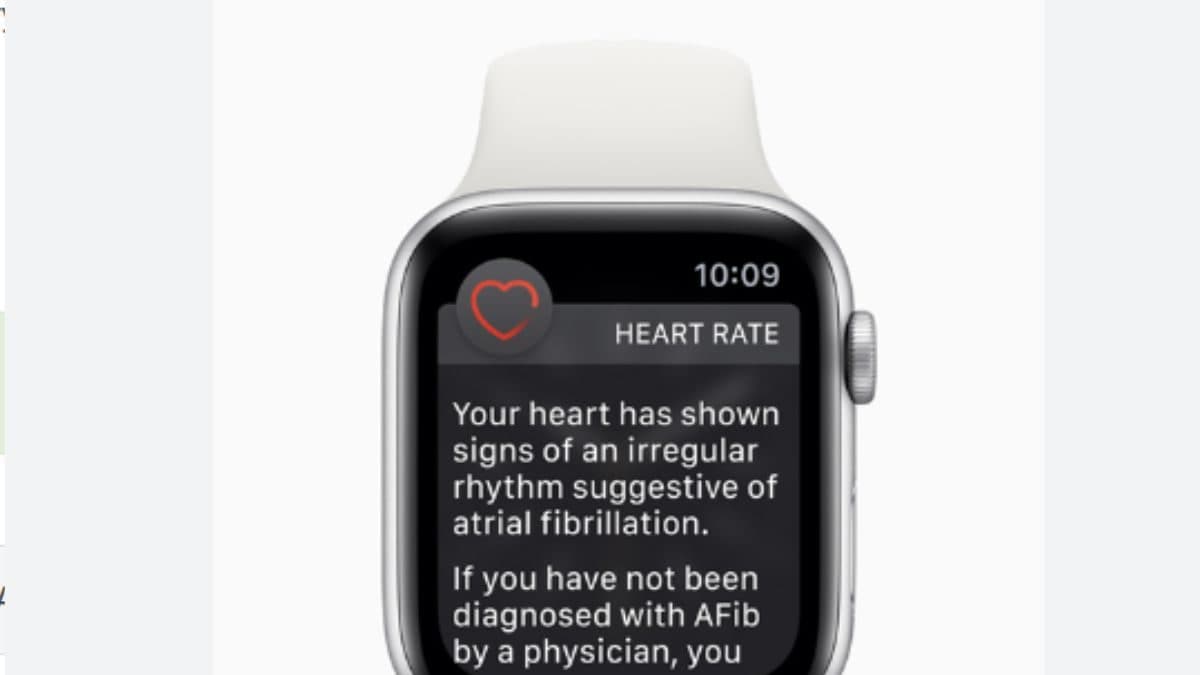AFib History Feature Now Available For Apple Watch Users In India: How To Set Up – News18

Users can also view their history in greater detail in the Health app.
The ECG app and irregular rhythm notification on Apple Watch can identify potential signs of AFib.
Apple India has announced that the Atrial fibrillation (AFib) History feature is now available on Apple Watch Series 4 and later for users on watchOS 9. AFib is a type of irregular heart rhythm where the upper chambers of the heart beat out of sync with the lower chambers.
The ECG app and irregular rhythm notification on Apple Watch can identify potential signs of AFib. According to the company, Apple Watch Users in the country now can now set up AFib History by updating their iPhones to the latest version of iOS and Apple Watch to the latest version of watchOS.
Here’s How To Set Up AFib History
– Update your iPhone to the latest version of iOS and Apple Watch to the latest version of watchOS.
– On iPhone, open the Health app.
-Tap Browse, then tap Heart.
– Tap AFib History.
– Tap Set Up, then tap Get Started.
– Enter Date of Birth.
– Select Yes to indicate that you have been diagnosed with AFib by a doctor, then tap Continue.
– Tap Continue to learn more about AFib History, the results, and life factors.
– Tap Done.
Users can also view their history in greater detail in the Health app. On iPhone, open the Health app. Tap Browse, then tap Heart. Tap AFib History. If users have AFib History saved to Favorites, they can also access it from the Summary tab.
AFib History estimate appears as a percentage. A lower percentage means your heart was in AFib less often, while a higher percentage means more often. AFib History will never show as 0 percent. Instead, it will show as 2 percent or less.
To share your AFib history, if the user is set up to share health data in the Health app, family and friends can receive updates on their AFib History. Users can also export their AFib History data to a PDF to share.
For all the latest Technology News Click Here