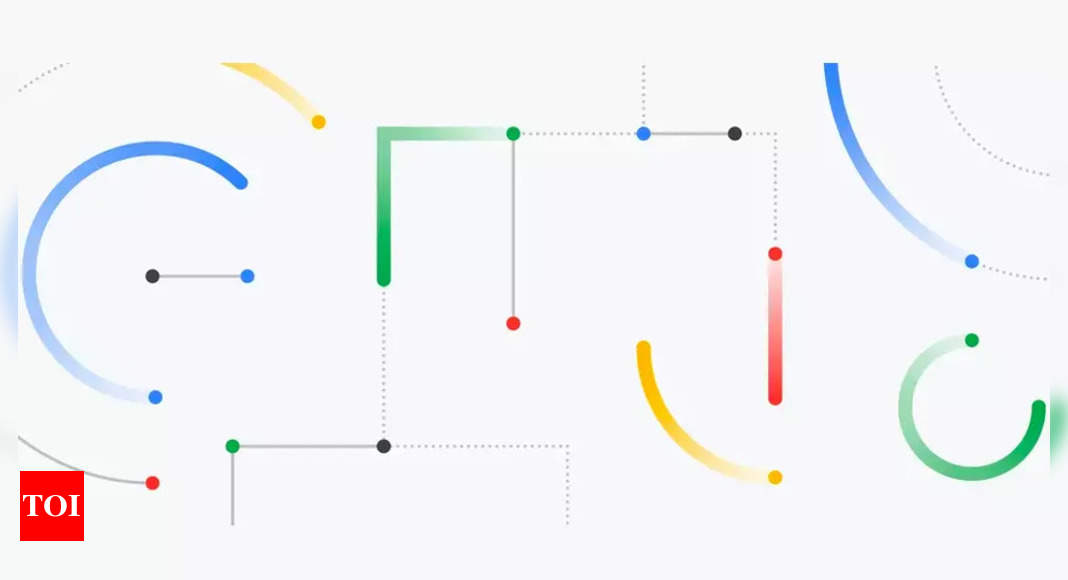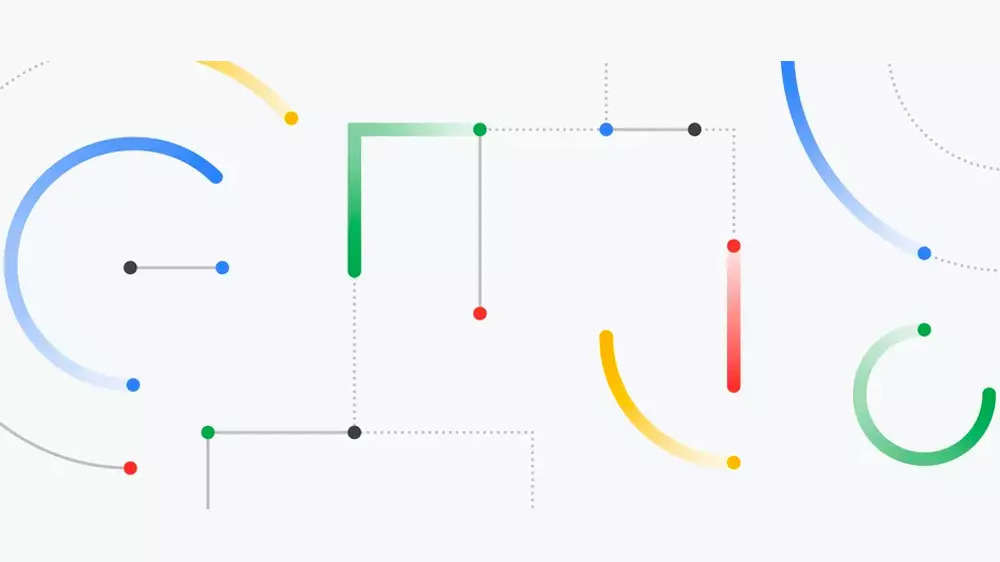Google: Google’s new tool will help identify AI-generated, fake images – Times of India
What is About this image?
About this image is a tool that will enable people to check where an image appeared on the internet, like on social media or news sites. The toll will essentially help people assess the context and credibility of images.
It will provide important context on images like:
- When the image and similar images were first indexed by Google,
- Where it may have first appeared,
- Where else its been seen online (like on news, social, or fact-checking sites)
“With this background information on an image, you can get a better understanding of whether an image is reliable — or if you need to take a second look,” the company said.
About this image will be available first in the US in English in the coming months.
Why About this image is important
The tool is a part of the company’s ongoing work in information literacy to include more visual literacy. Google cited a 2022 Poynter study which said that 62% of people believe they come across misinformation daily or weekly.
“That’s why we continue to build easy-to-use tools and features on Google Search to help you spot misinformation online, quickly evaluate the content, and better understand the context of what you’re seeing. But we also know that it’s equally important to evaluate visual content that you come across,” it said.
How to access About this image
Those who get access will be able to find this tool by clicking on the overflow menu (three dots) on an image in Google Images results, searching with an image or screenshot in Google Lens, or swiping up in the Google App on a page.
Later this year, users will also be able to use the tool by right-clicking or long-pressing on an image in Chrome on desktop and mobile.
window.TimesApps = window.TimesApps || {}; var TimesApps = window.TimesApps; TimesApps.toiPlusEvents = function(config) { var isConfigAvailable = "toiplus_site_settings" in f && "isFBCampaignActive" in f.toiplus_site_settings && "isGoogleCampaignActive" in f.toiplus_site_settings; var isPrimeUser = window.isPrime; if (isConfigAvailable && !isPrimeUser) { loadGtagEvents(f.toiplus_site_settings.isGoogleCampaignActive); loadFBEvents(f.toiplus_site_settings.isFBCampaignActive); } else { var JarvisUrl="https://jarvis.indiatimes.com/v1/feeds/toi_plus/site_settings/643526e21443833f0c454615?db_env=published"; window.getFromClient(JarvisUrl, function(config){ if (config) { loadGtagEvents(config?.isGoogleCampaignActive); loadFBEvents(config?.isFBCampaignActive); } }) } }; })( window, document, 'script', );
For all the latest Technology News Click Here